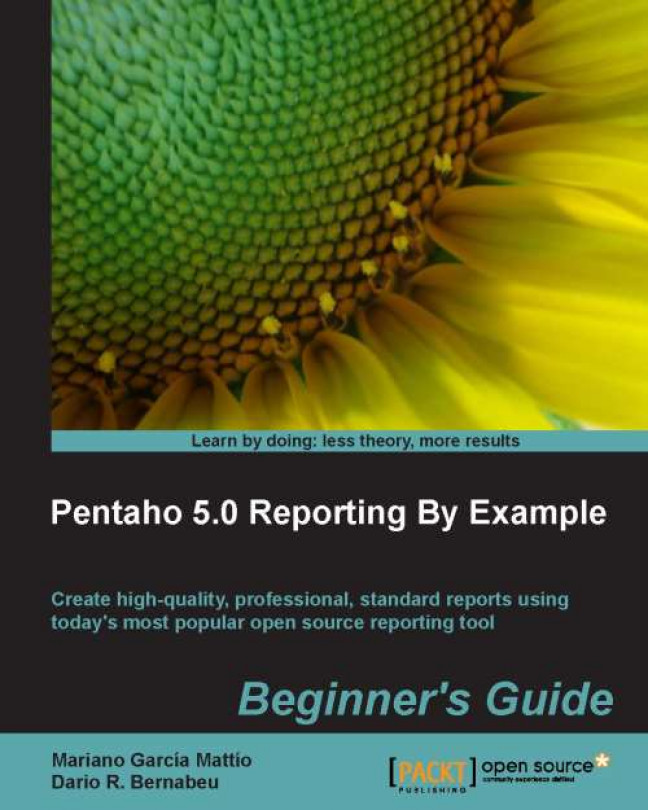We will create a new solutions folder in PUC so we can use it later in the exercise. To do so, we go to the Browse Files perspective:

Then, we choose the public folder and click on the New Folder... button as shown in the following screenshot:

This will open a window where we can enter the name of the folder, which in this case will be Reporting, as shown in the following screenshot: