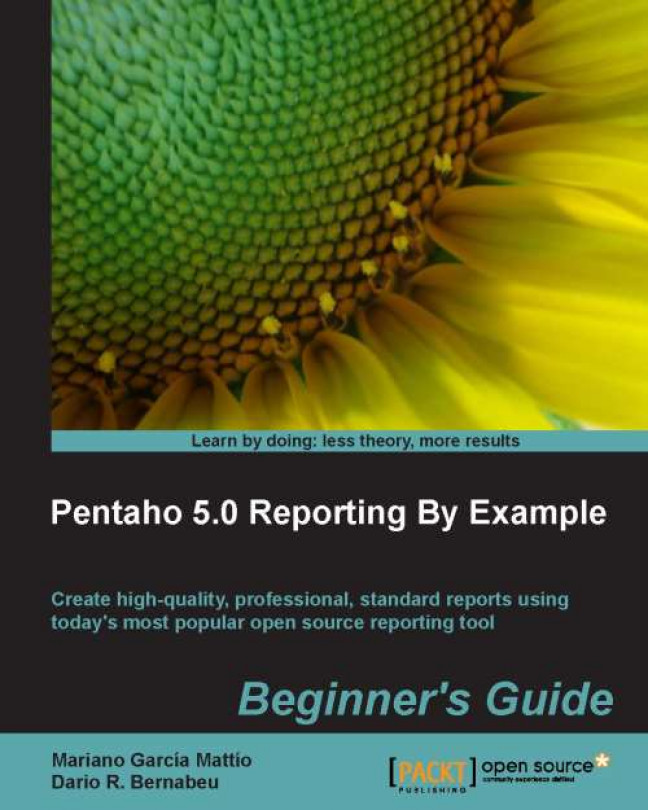We will create a new parameter so that the user can select the rating (or ratings) he or she wants to see in the report. In order to do so, we will configure a data set and then define and explain its properties. Among them we will find: Name, Label, Value Type, and Display Type.
Afterwards, we will modify our main data set, RatingFilms, so that it takes its values according to the recently created parameter.
Firstly, we will perform a preview on the report and explain how to properly present parameters to the user. We will add a parameter so that the user can select the rating (or ratings) he or she wants to analyze. We will go to the Data tab, select Parameters, right-click on it and select the Add Parameter... option, as shown in the following screenshot:

We will be presented with the following window, in which we will create and modify our parameters:

To the left, we find the data sets currently being used in our report. To the right, we see the parameters...