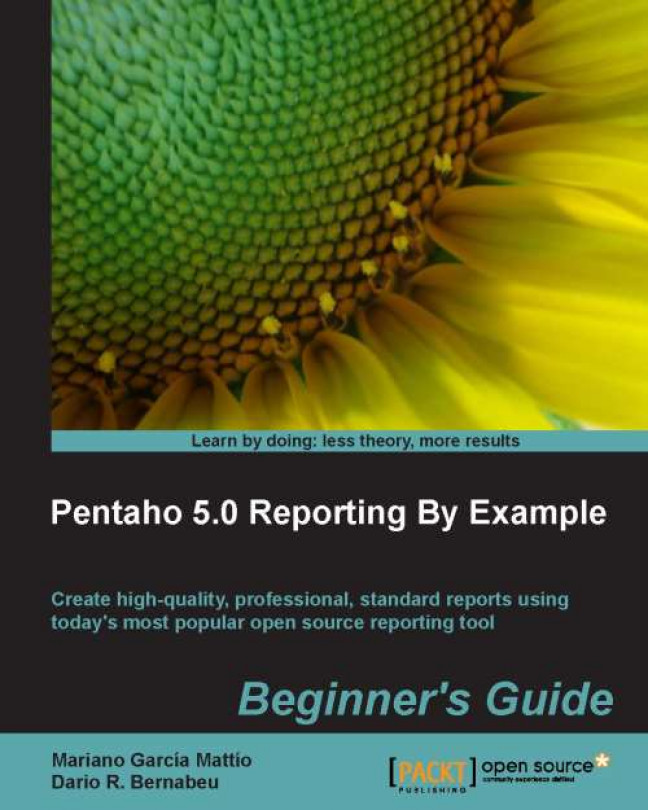Preface
Pentaho 5.0 Reporting By Example Beginner’s Guide is a practical book that clearly presents the concepts that form the foundation of what is to be learned and then puts those concepts into practice through step-by-step visual guides. This book, in addition to giving the what and the how, specifies the why. It also encourages the reader to create his or her own reports. You will feel confident about creating your own professional reports with graphics, formulas, subreports, and so on.
What this book covers
Chapter 1, What is Pentaho Report Designer?, provides a quick overview of Pentaho Report Designer (PRD), its engine, its common uses, its main features, and its evolution.
Chapter 2, Installation and Configuration, explains how to download, install, and configure PRD 5.0. It also describes how to configure system requirements in PRD and explains database use in the book.
Chapter 3, Start PRD and the User Interface (UI) Layout, explains how to start PRD in different operating systems, explains its layout, and explains each area of its user interface.
Chapter 4, Instant Gratification – Creating Your First Report with PRD, explains how to create your first report, how to define its data sets, how to configure the report’s sections, how to add and set insertable objects and functions, and how to preview and export your report.
Chapter 5, Adding a Relational Data Source, explains how to download the JDBC driver of MySQL, how to create JDBC-type data sets, aggregation functions, and also how to modify the charset.
Chapter 6, Adding Groups, explains how to generate groups in the report and how to configure the behavior of the sections.
Chapter 7, Adding Parameters, explains how to create simple parameters and nested parameters, how to make a Parameter obtain its values through a data set, and how to dynamically construct SQL queries according to the values of Parameters.
Chapter 8, Using Formulas in Our Reports, explains how to create and use formulas.
Chapter 9, Adding Charts, explains a chart’s functions, the good and bad practices of using charts, each type of chart, and how to create and configure your own charts.
Chapter 10, Adding Subreports, explains how to add and configure subreports and how to set its internal Parameters.
Chapter 11, Publishing and Running Reports in Pentaho BA Server, explains about Pentaho BA Server and how to publish, display, and work with your reports in the Pentaho User Console.
Chapter 12, Making a Difference – Reports with Hyperlinks and Sparklines, explains how to create, configure, and use Hyperlinks and Sparklines in your reports.
Chapter 13, Environment, Stylesheets, and Crosstabs, explains how to use, add, and configure environment variables, stylesheets, and crosstabs.
Chapter 14, PRD Reports Embedded in Web Applications, explains how to embed and run PRD reports in your web applications.
Appendix A, Sakila DB Data Dictionary, explains each table's data dictionary, as well as a small sample of the data.
What you need for this book
In order to use this book, you need a computer that is less than four years old with at least 1 GB of RAM memory and a good Internet connection.
When we started writing this book, stable versions of Pentaho Report Designer 5 and Pentaho BA Server 5 were not available. If the stable versions are still not available, when you have this book, you can download TRUNK versions from the following links:
Pentaho Report Designer TRUNK (http://ci.pentaho.org/view/Reporting/job/git-report-designer/)
Pentaho BA Server TRUNK (http://ci.pentaho.com/view/Platform/job/BISERVER-CE/)
Who this book is for
This book is ideal for a wide variety of profiles, irrespective of whether you have recently taken your first steps or are experienced in the world of Business Intelligence; whether you need to make professional reports in your organization or business or you are a developer and want to improve reporting in your applications. This book assumes that you understand the basic notions of databases and the SQL language, and that you have a computer with a Windows or Linux operating system and have Internet access.
Conventions
In this book, you will find several headings appearing frequently.
To give clear instructions of how to complete a procedure or task, we use:
Time for action – heading
Action 1
Action 2
Action 3
Instructions often need some extra explanation so that they make sense, so they are followed with:
What just happened?
This heading explains the working of tasks or instructions that you have just completed.
You will also find some other learning aids in the book, including:
Pop quiz – heading
These are short multiple-choice questions intended to help you test your own understanding.
Have a go hero – heading
These practical challenges give you ideas for experimenting with what you have learned.
You will also find a number of styles of text that distinguish between different kinds of information. Here are some examples of these styles, and an explanation of their meaning.
Code words in text are shown as follows: “We made a copy of the report 05_Adding_Groups.prpt and saved it with the name 15_Adding_Hyperlinks_Sparklines.prpt.”
A block of code is set as follows:
SELECT country.country_id, country.country, customer.first_name, customer.last_name, SUM(payment.amount) sum_amount, payment.customer_id FROM payment INNER JOIN customer ON customer.customer_id=payment.customer_id INNER JOIN address ON address.address_id=customer.address_id INNER JOIN city ON city.city_id=address.city_id INNER JOIN country ON country.country_id=city.country_id WHERE country.country_id IN (20,24,29,34,48,67,74) GROUP BY payment.customer_id ORDER BY country.country, customer.first_name
When we wish to draw your attention to a particular part of a code block, the relevant lines or items are set in bold:
SELECT country.country_id, country.country, customer.first_name, customer.last_name, SUM(payment.amount) sum_amount, payment.customer_id FROM payment INNER JOIN customer ON customer.customer_id=payment.customer_id INNER JOIN address ON address.address_id=customer.address_id INNER JOIN city ON city.city_id=address.city_id INNER JOIN country ON country.country_id=city.country_id WHERE country.country_id IN (20,24,29,34,48,67,74) GROUP BY payment.customer_id ORDER BY country.country, customer.first_name
New terms and important words are shown in bold. Words that you see on the screen, in menus or dialog boxes for example, appear in the text like this: “On the Select Destination Location screen, click on Next to accept the default destination.”.
Note
Warnings or important notes appear in a box like this.
Tip
Tips and tricks appear like this.
Reader feedback
Feedback from our readers is always welcome. Let us know what you think about this book—what you liked or may have disliked. Reader feedback is important for us to develop titles that you really get the most out of.
To send us general feedback, simply send an e-mail to <feedback@packtpub.com>, and mention the book title through the subject of your message.
If there is a topic that you have expertise in and you are interested in either writing or contributing to a book, see our author guide on www.packtpub.com/authors.
Customer support
Now that you are the proud owner of a Packt book, we have a number of things to help you to get the most from your purchase.
Errata
Although we have taken every care to ensure the accuracy of our content, mistakes do happen. If you find a mistake in one of our books—maybe a mistake in the text or the code—we would be grateful if you would report this to us. By doing so, you can save other readers from frustration and help us improve subsequent versions of this book. If you find any errata, please report them by visiting http://www.packtpub.com/submit-errata, selecting your book, clicking on the errata submission form link, and entering the details of your errata. Once your errata are verified, your submission will be accepted and the errata will be uploaded to our website, or added to any list of existing errata, under the Errata section of that title.
Piracy
Piracy of copyright material on the Internet is an ongoing problem across all media. At Packt, we take the protection of our copyright and licenses very seriously. If you come across any illegal copies of our works, in any form, on the Internet, please provide us with the location address or website name immediately so that we can pursue a remedy.
Please contact us at <copyright@packtpub.com> with a link to the suspected pirated material.
We appreciate your help in protecting our authors, and our ability to bring you valuable content.
Questions
You can contact us at <questions@packtpub.com> if you are having a problem with any aspect of the book, and we will do our best to address it.