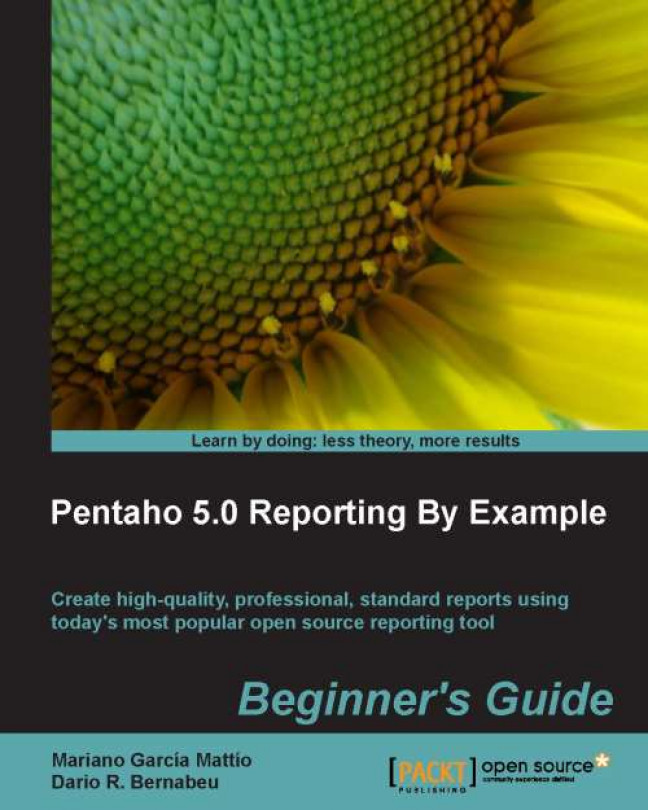After finishing this chapter, we have the foundation needed to continue with the exercises in the following chapters. We have covered the following topics:
We have started PRD in different operating systems, and we have differentiated among a series of sections in the PRD UI. This division in sections correspond to the physical location of each part but principally to the function that each performs in the UI.
We defined the Work area as the place where we add fields, graphics, and so on that we want to include in the report.
We described the function of each object that we can add to our reports, which are found in Insertable objects.
In the Report tree structure, we saw how the objects in our report are structured.
We explained in Style and Attributes that we can configure the details of each object selected.
We also explained that in the Data panel we can create and edit data sets, functions, environments, and parameters.
These are the most important sections in the PRD layout, as they...