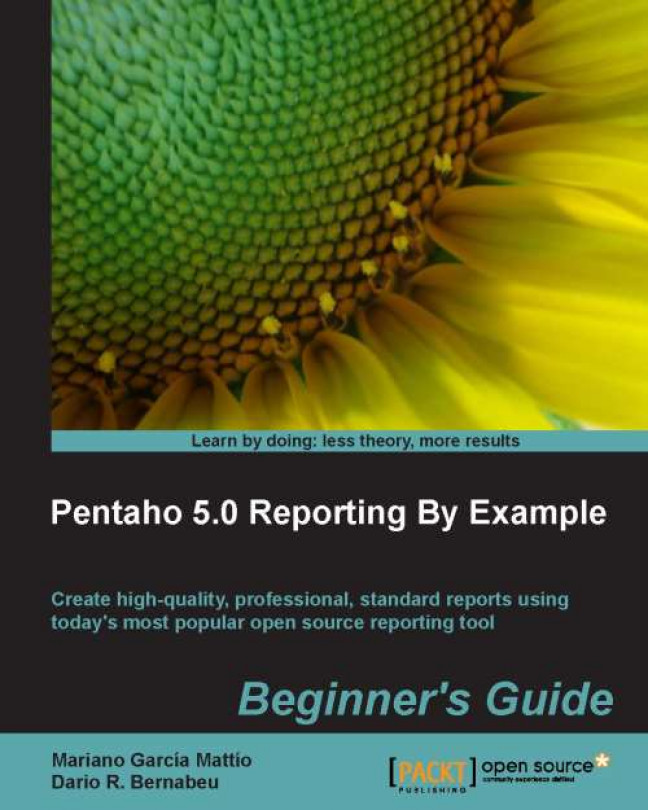We created a copy of the report 05_Adding_Groups.prpt and modified its layout.
We explained what a hyperlink is, how to use it, and what it is used for. We talked about the different types of hyperlinks that can be created in PRD. We detailed the interaction between PRD and the Pentaho BA Server when using hyperlinks.
We created a hyperlink on a text-field that returns the value of the field country. We configured this hyperlink to open the report 13_Adding_Subreports.prpt and passed it the desired country as a parameter.
We explained how and where the information related to Hyperlinks is saved and analyzed the DRILLDOWN function.
We added a subreport to the Report Header Section and configured it and added a pie chart to it. We configured a hyperlink on this pie chart, so that clicking on each portion of the pie chart shows the report 09_Using_Formulas.prpt filtered by the value of the selected portion.
We explained what sparklines are and what they are used for. We explained the characteristics...