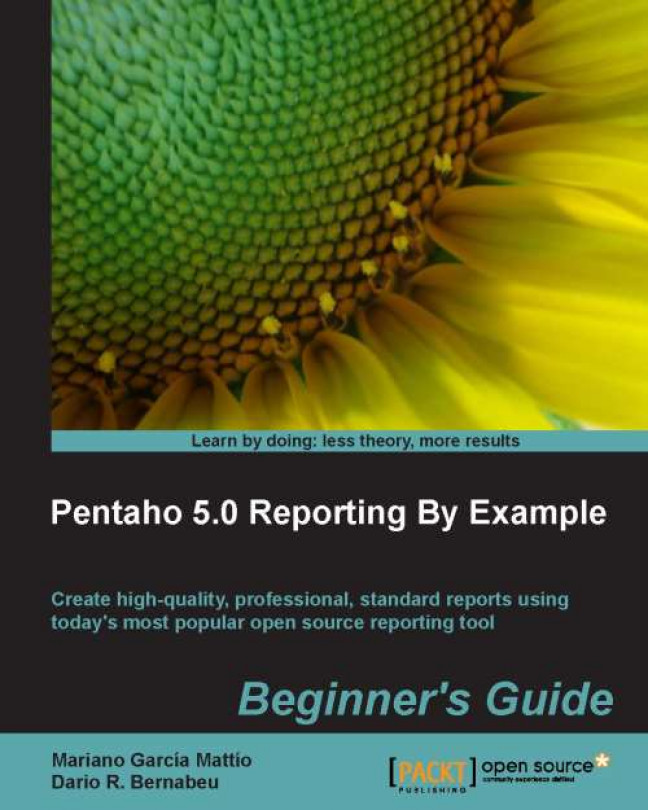In the following section, we will see the general layout of PUC and familiarize ourselves with the console.
In the upper part of the page, we have the classic options menu as shown in the following screenshot:

A little farther down, on the left-hand side, we find the perspective selector as shown in the following screenshot:

As you can see, the current perspective is Home; but, we can change the perspective by clicking on the selector as shown in the following screenshot: