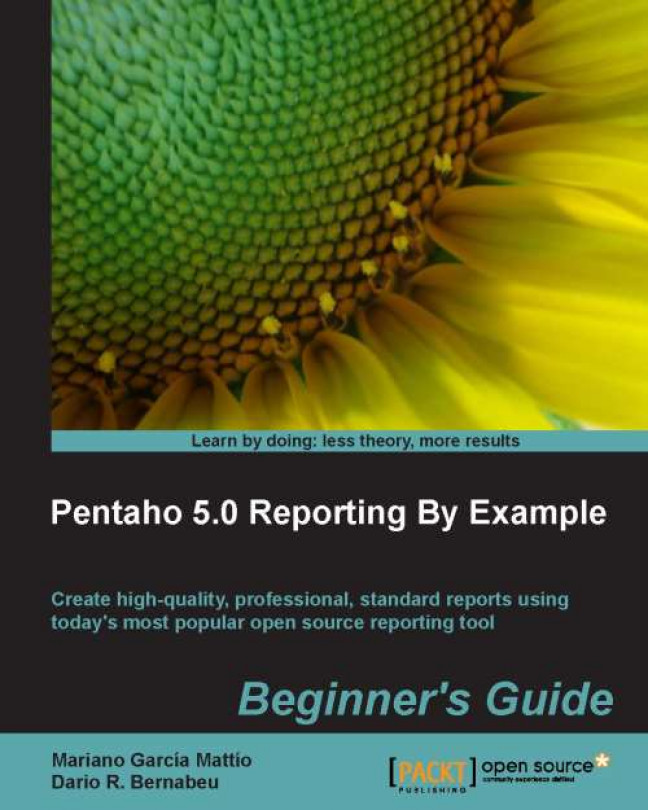We created a report from scratch and configured it so that its layout matches the one proposed in this guide. We also added and configured the objects needed (label, text field, and so on), and set up a JDBC-type data set.
We explained what a parameter is and what it allows us to do. We discussed different types of parameters and their typical uses. We mentioned and explained the main features of every display type available.
We added to our report a simple parameter, then configured its data set and its main properties. Later on we modified the main data set so that it receives the value currently present in the parameter, thus creating a dynamic data set.
Next, we created two parameters so that the final user could select the year and month on which to perform an analysis. The month parameter was nested with the year parameter so that its values depend on the year selected by the user.
As done previously, we modified the main data set so that it takes into account the values present...