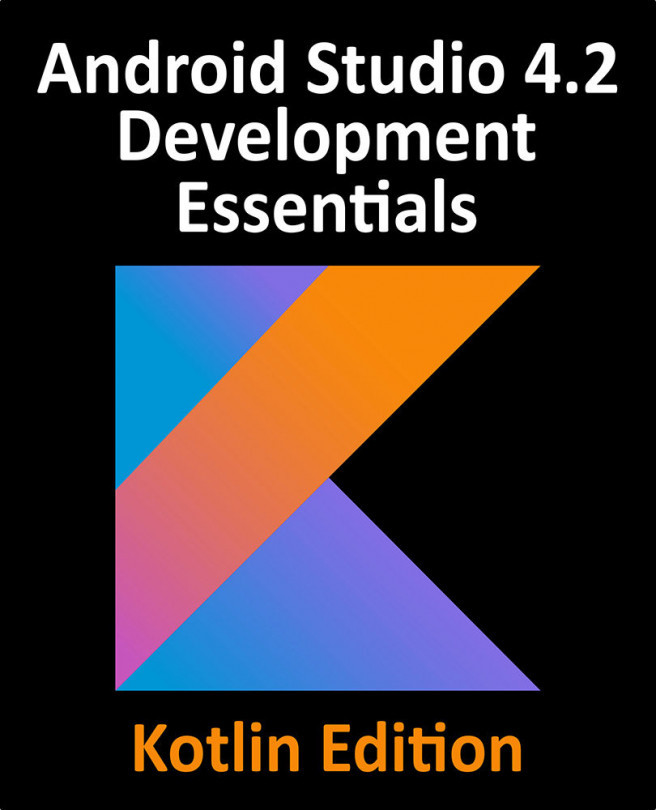Having covered the basics of functions in Kotlin it is now time to look at the concept of lambda expressions. Essentially, lambdas are self-contained blocks of code. The following code, for example, declares a lambda, assigns it to a variable named sayHello and then calls the function via the lambda reference:
val sayHello = { println("Hello") }
sayHello()
Lambda expressions may also be configured to accept parameters and return results. The syntax for this is as follows:
{<para name>: <para type>, <para name> <para type>, ... ->
// Lambda expression here
}
The following lambda expression, for example, accepts two integer parameters and returns an integer result:
val multiply = { val1: Int, val2: Int -> val1 * val2 }
val result = multiply(10, 20)
Note that the above lambda examples have assigned the lambda code block to a variable. This...