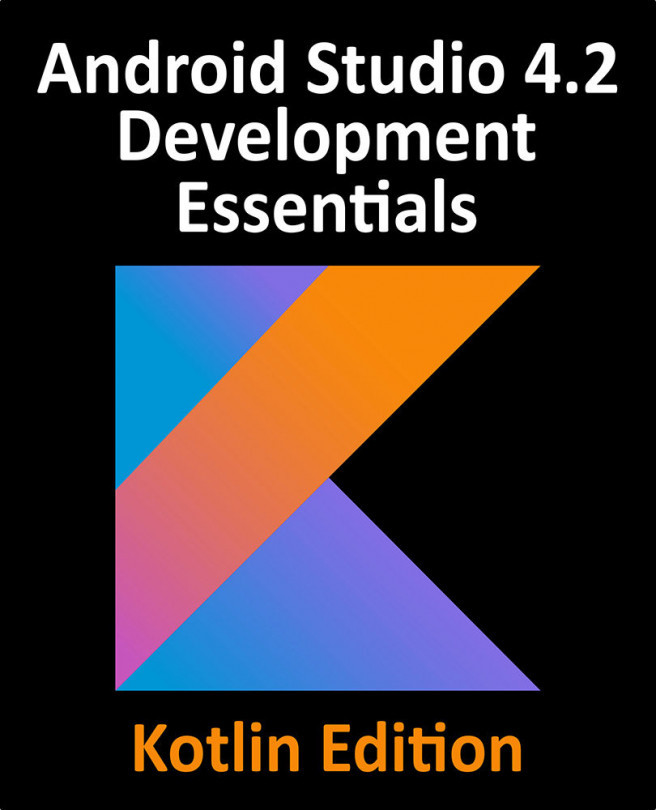13. Kotlin Operators and Expressions
So far we have looked at using variables and constants in Kotlin and also described the different data types. Being able to create variables is only part of the story however. The next step is to learn how to use these variables in Kotlin code. The primary method for working with data is in the form of expressions.