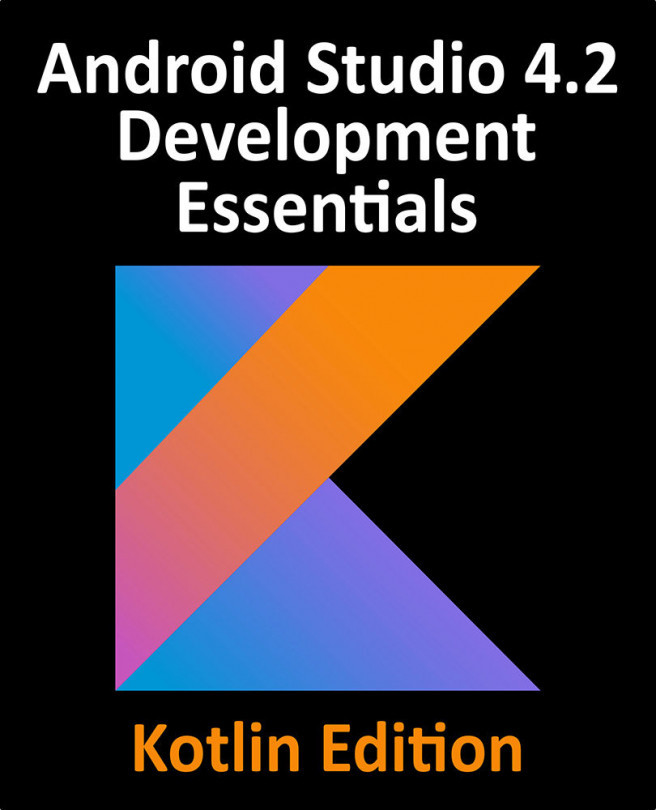65. An Overview of Android Services
The Android Service class is designed specifically to allow applications to initiate and perform background tasks. Unlike broadcast receivers, which are intended to perform a task quickly and then exit, services are designed to perform tasks that take a long time to complete (such as downloading a file over an internet connection or streaming music to the user) but do not require a user interface.
In this chapter, an overview of the different types of services available will be covered, including started services, bound services and intent services. Once these basics have been covered, subsequent chapters will work through a number of examples of services in action.