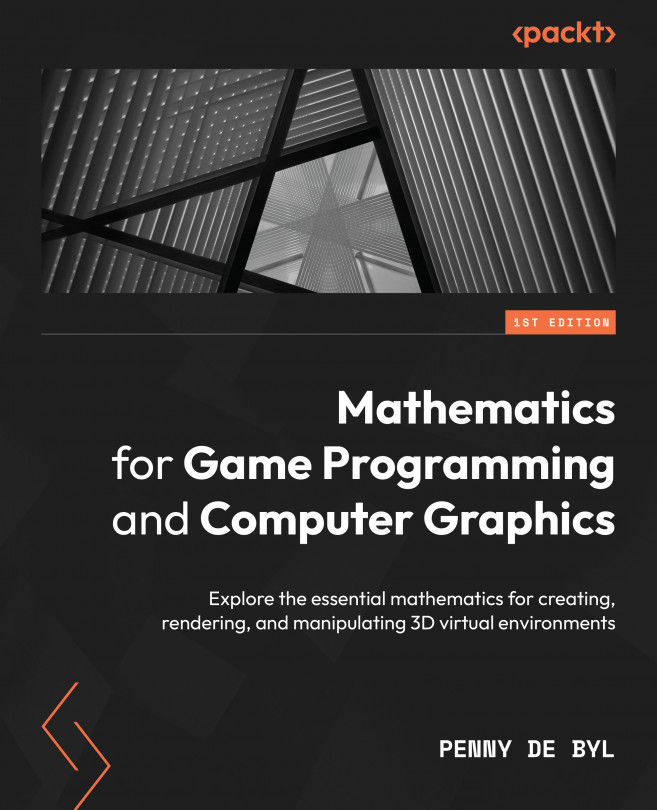Preface
Mathematics is an essential skill when it comes to graphics and game development, particularly if you want to understand the generation of real-time computer graphics and the manipulation of objects and environments in more detail. Python, together with Pygame and PyOpenGL, provides the opportunity for today’s developers to explore these features under the hood, revealing how computers generate and manipulate 3D environments.
Mathematics for Game Programming and Computer Graphics is a comprehensive guide to getting “back to the basics” of mathematics, using a series of problem-based, practical exercises to explore ideas around drawing graphic lines and shapes, applying vectors and vertices, constructing and rendering meshes, working with vertex shaders, and implementing physics techniques such as collisions and particle emitters. Using Python, Pygame, and PyOpenGL, you will create your own mathematical-based engine and API that will be used throughout to build applications and examples.
By the end of this book, you will have a thorough understanding of how essential mathematics is to creating, rendering, and manipulating 3D virtual environments and know the secrets behind today’s top graphics and game engines.
When Packt first approached me to write this book, I had just released a course on computer graphics using Python and OpenGL in Udemy and on H3DLearn.com. The timing was never better than to review what I had learned in the course and write it up in a book focused on the mathematics involved.
Mathematics is one of those topics you either love, loathe, or have a quiet appreciation for. I was in the loathe camp for most of my university studies. I found it irritating and a time-consuming function I needed to get done to continue with my love of programming. Then, in my honors (fourth year), I was introduced to computer graphics and fractals. It was like a veil had been lifted for me and mathematics became magical, fascinating, and most importantly, visual. Being able to see the beauty in mathematics changed everything. I’m still not a lover of mathematics, but I’ve definitely gone from the loathe stage to quiet appreciation. Though I guess writing a book about it takes me from just appreciating it to love. You can’t program any computer games or graphics without knowing the mathematics driving it all.
My goal in writing this book is to bring you into the “quiet appreciation” category. If you get to the “love” category, then great! I do believe that we all have different talents. Mathematics is not mine. I do find it quite challenging, but I have persevered and, over my career, learned to understand its origin and application. I am in no way one of those people who can multiply tens of numbers in my head, but I don’t need to be. The point is that if you learn when and where to apply the mathematics, and then transform that into a programming algorithm, and you can validate and be confident of the output, then it doesn’t matter whether you can calculate the output in your head or need time to work it out.
There’s just so much mathematics to cover in this area that I could have honestly written another several hundred pages. However, it’s my hope that the content herein will fire you up and give you the confidence and critical skills to independently further your education.