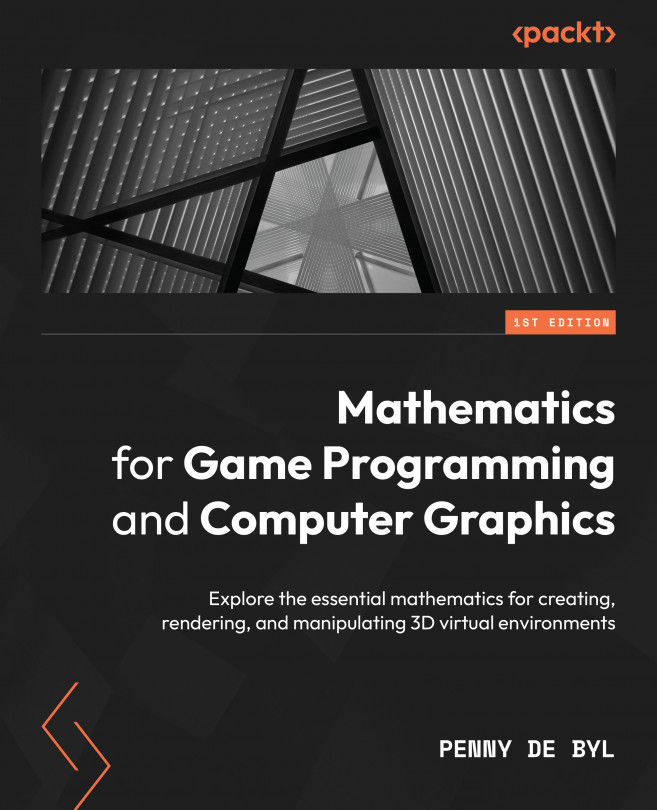Graphics and Game Engine Components
No matter which graphics or games development engine you examine, they are built using a very similar architecture, the reason being that they all have to work with the same graphics devices, central processing units (CPUs), and graphics processing units (GPUs) to produce stunning visuals with exceptional frame rates. If you consider the nature of graphical elements that are drawn on a screen, they are also constructed from numerous layers depending on their functionality, dimensions in pixels, coloring, animation, lighting, physics, and user interaction.
In this chapter, we will begin exploring some typical application architectures as we begin to build our own. To enable the drawing of three-dimensional (3D) objects in Python we will use the PyOpenGL package that implements OpenGL (a 3D graphics library). You will learn how each of the graphics components works together to create a scalable and flexible graphics engine.
Herein, we will cover...