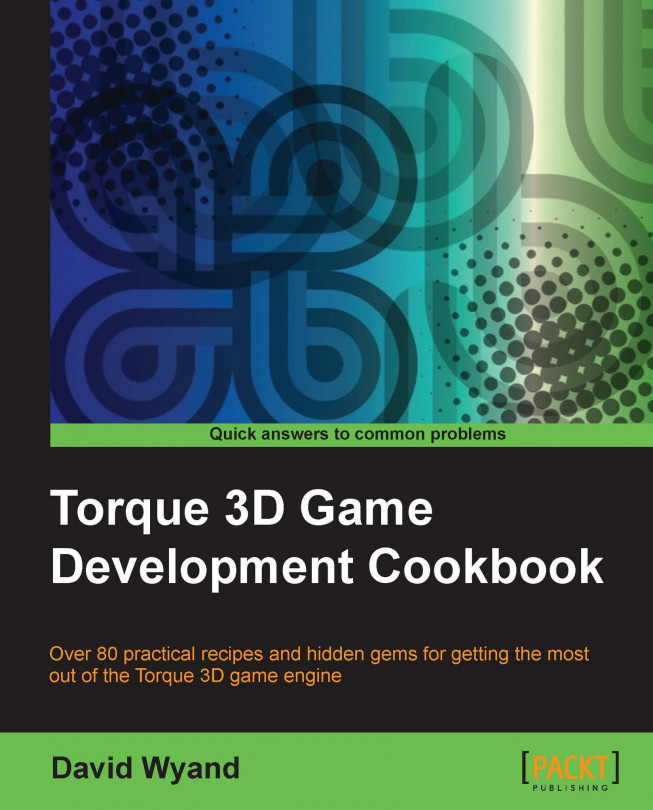With or without precipitation (please see the How to make it rain using a Precipitation object recipe) Torque 3D allows us to create a thunder storm with lighting in our game's level.
In this recipe, we will learn how to set up automatic lightning strikes, along with strikes at specific locations. Who says lightning never strikes twice!
We will be using a project based on the Torque 3D's FPS Tutorial template using the China Town Mist level. If you haven't already, use the Torque Project Manager (Project Manager.exe) to create a new project from the FPS Tutorial template. It can be found under the My Projects directory. Then start our new FPS Tutorial template game and load the China Town Mist level.
In order to help with the ambience, you may first want to apply the rain effects from the How to make it rain using a Precipitation object recipe.