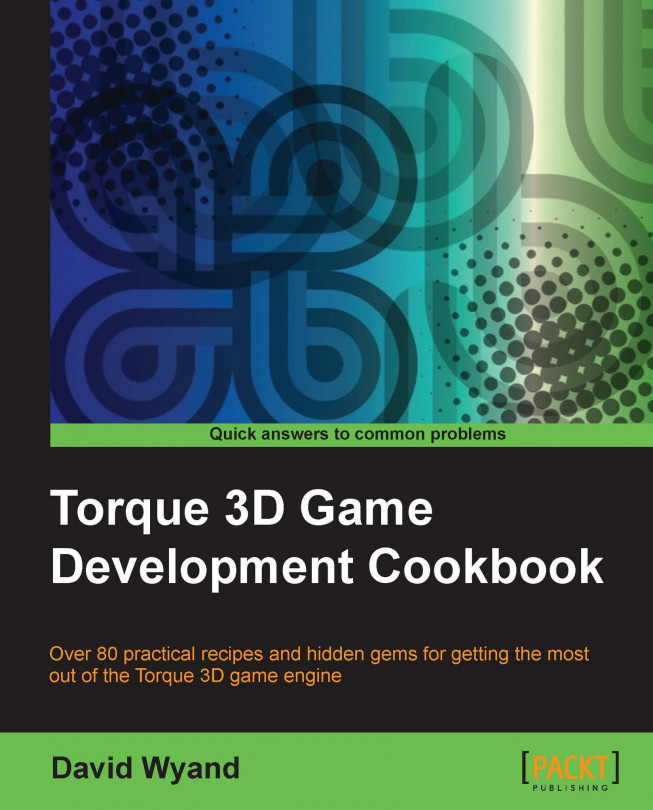Torque 3D allows the game developer to broadcast either a 2D or 3D sound event to all clients connected to a server during gameplay. This is true even during a single-player game as Torque 3D internally still has a client/server environment.
In this recipe, we will learn the TorqueScript commands to issue sound events and discover their limitations.
We will be using a project based on the Torque 3D's Full template and issuing console commands using the Empty Terrain level. If you haven't already, use the Torque Project Manager (Project Manager.exe) to create a new project from the Full template. It will be found under the My Projects directory. Then start up our new Full template game and load the
Empty Terrain level.