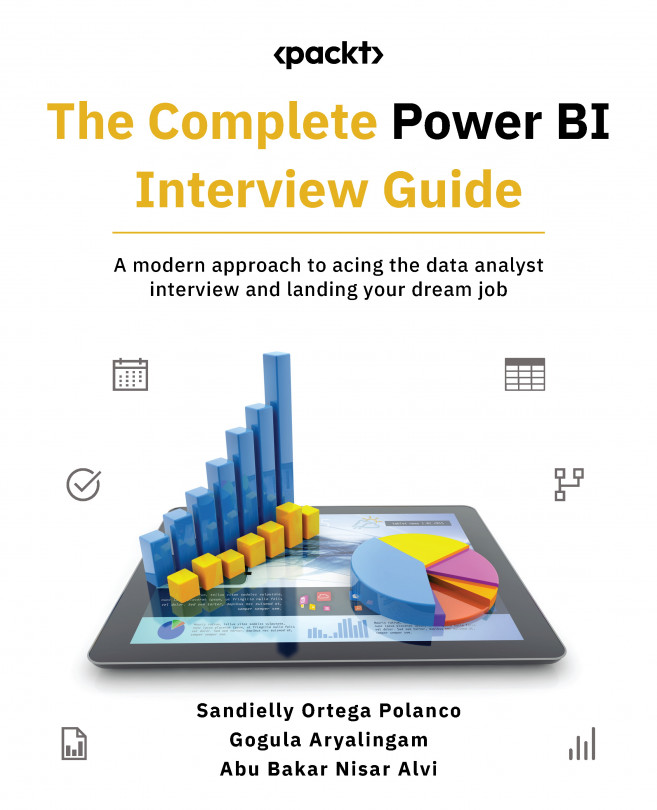Adding bookmarks
Esthetics is a crucial aspect that you always take care of in Power BI. A good combination of colors will make your report stand out. However, as data analysts, you aim to make your reports resemble and provide a similar experience to a web application. One of the elements that help us achieve this goal is bookmarks.
Bookmarks in Power BI store your page’s state and its visual elements. This allows you to switch between these states using bookmarks. In other words, you can dynamically show or hide any element within your report, or even save the state of multiple filters and access them when needed.
To create a bookmark, you first need to have the Bookmarks pane visible. You can enable it from the View menu by selecting Bookmarks. Then, you can click on Add and automatically create a bookmark with the current status of the visual elements.
Note
Make sure you have the status of your charts as you want them before creating the bookmark.
Once you...