DAX Programming
On many occasions, it is commonly thought that a data analyst only deals with Excel formulas or charts and that programming languages are rarely touched upon. This notion is fueled by the emergence of many business intelligence solutions that allow you to perform comprehensive analysis straightforwardly on any dataset, without delving too deep into complex calculations. However, in tools such as Power BI, mastering the programming aspect, specifically the Data Analysis Expressions (DAX) language, is crucial for achieving the professional success you are seeking.
While I consider DAX a simple language to learn, it is considered one of the most challenging topics for those learning or delving into data analysis, particularly with Power BI.
In this chapter, you will learn the basics of DAX, explore the primary aggregation functions, create some measures and calculated columns using this language, and delve into slightly more complex measures while addressing topics...





















































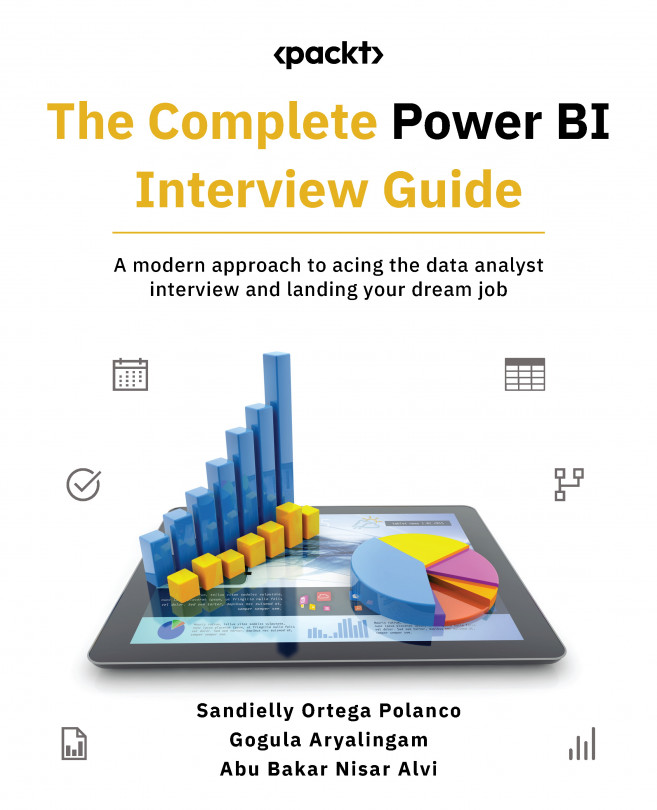
 ...
...







