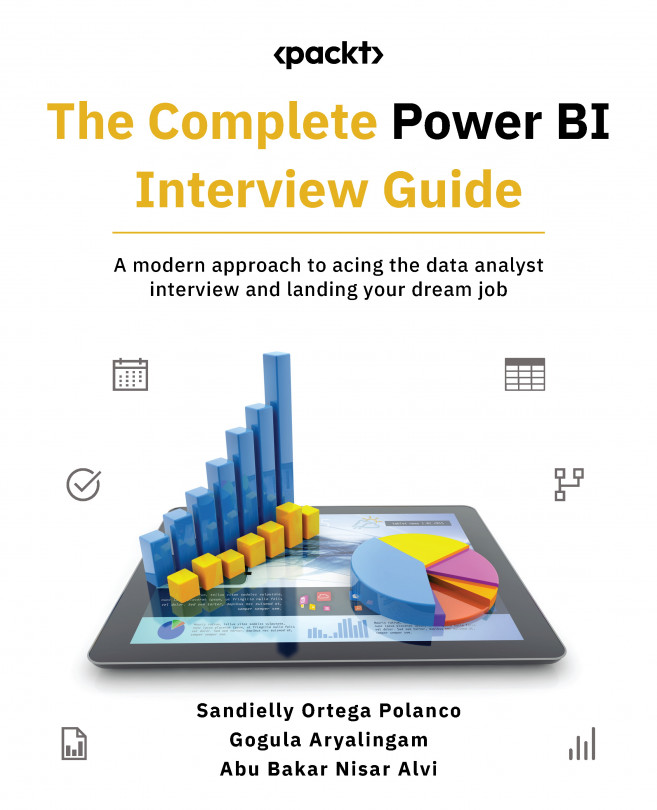Page navigation
In previous sections, I mentioned that one of the challenges of a data analyst when developing a report is to ensure that the user experience is as smooth, intuitive, and interactive as possible. This can be achieved by utilizing the various techniques that you have learned about so far. However, a significant part of achieving this experience is optimizing the way users navigate between pages.
As you know, in Power BI, you can create multiple pages that can be used in your reports, such as drill-through pages or tooltip pages, as seen in previous sections. The latter is a page that is usually hidden because the intention is not for the user to directly click on this page but to access it through tooltips. Similarly, drill-through pages are often hidden as the intention is to reach them through a visual object, as seen in the previous section.
In addition to navigating directly from the page tabs at the bottom of the report, there are various techniques you can...