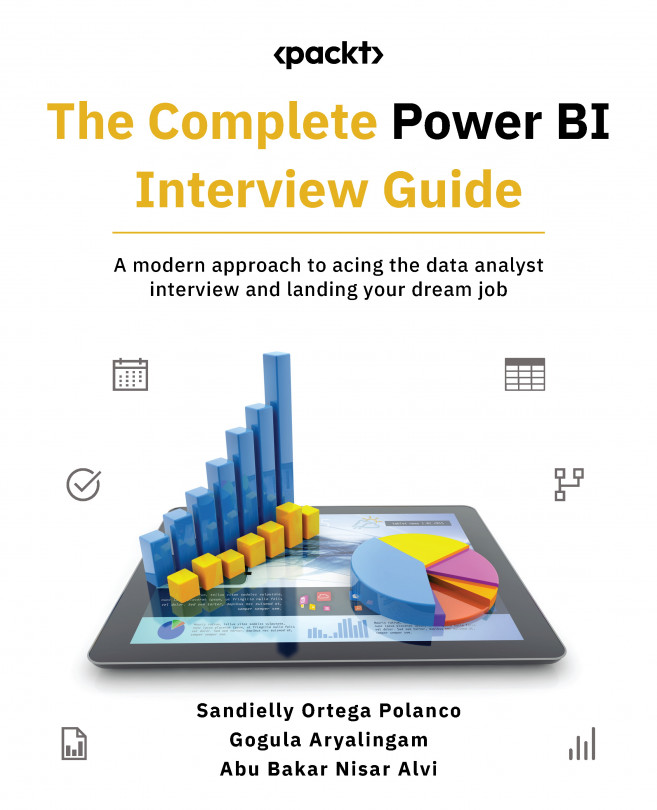Deploying your solution
A Power BI solution, once built and published, should be able to continually refresh the latest data from its sources to its elements, such as reports and dashboards. The solution also should go through a standard development life cycle where the solution is tested and then deployed to a production environment that works without breaking. In this section, we’ll look into deploying a Power BI solution to various environments and ensure data connectivity.
Exploring semantic model settings
When you build your semantic model using Power BI Desktop, the connections that you create to the data sources are local to the computer that you do this on. The moment that you publish your semantic model to Power BI, that connection is no longer there. This is because the service, unlike your development computer, has not been provided with connectivity information. You will notice this when you try to refresh the dataset for new information.
Hence, once you...