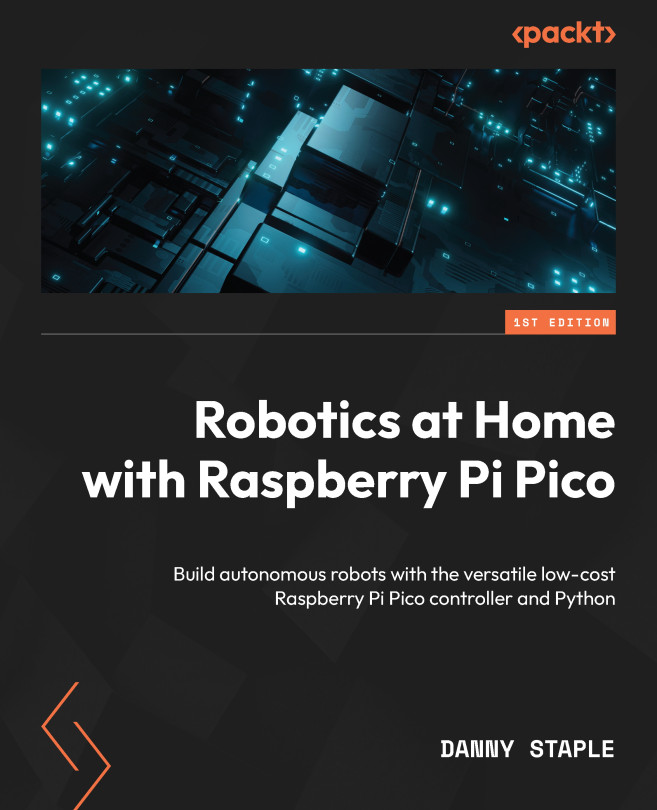To get the most out of this book
You will need to have knowledge of a few Python basics, such as variables, looping, conditionals, and functions. A well-lit and ventilated desk space is recommended for the robot-building aspects of the book. Access to hand tools will help, although you will be shown which tools to shop for. The robot code examples have been tested on CircuitPython 7.2.0 on Raspberry Pi Pico but should work with later versions. The computer code examples were tested on Python 3.9.
|
Software/hardware covered in the book |
Operating system requirements |
|
Thonny > 3.3 or Mu Editor > 1.1 |
macOS, Linux, or Windows |
|
Python 3.7 or later |
macOS, Linux, or Windows |
|
Matplotlib 3.6.1 or later |
macOS, Linux, or Windows |
|
NumPy 1.23.4 or later |
macOS, Linux, or Windows |
|
Bleak (Python BLE library) 0.19.0 or above |
macOS, Linux, or Windows |
|
Free USB port |
macOS, Linux, or Windows |
|
Smartphone/tablet with Bluetooth LE (Bluetooth > 4.0) |
iOS or Android |
|
Adafruit Bluefruit LE Connect > 3.3.2 |
iOS or Android |
|
Bluetooth LE-enabled laptop (or BLE dongle) |
macOS, Linux, or Windows |
|
FreeCAD |
macOS, Linux, or Windows |
|
Raspberry Pi Pico |
|
|
CircuitPython > 7.2.0 |
Raspberry Pi Pico |
Thonny comes with a built-in Python 3.x installation. The Tools | Open System shell menu can be used to install packages in Thonny’s Python.
If you are using the digital version of this book, we advise you to type the code yourself or access the code from the book’s GitHub repository (a link is available in the next section). Doing so will help you avoid any potential errors related to the copying and pasting of code.
Help for this book can be found by:
- Raising a bug on the book’s GitHub repository at https://github.com/PacktPublishing/Robotics-at-Home-with-Raspberry-Pi-Pico
- Asking via Discord at https://discord.gg/2VHYY3FkXV