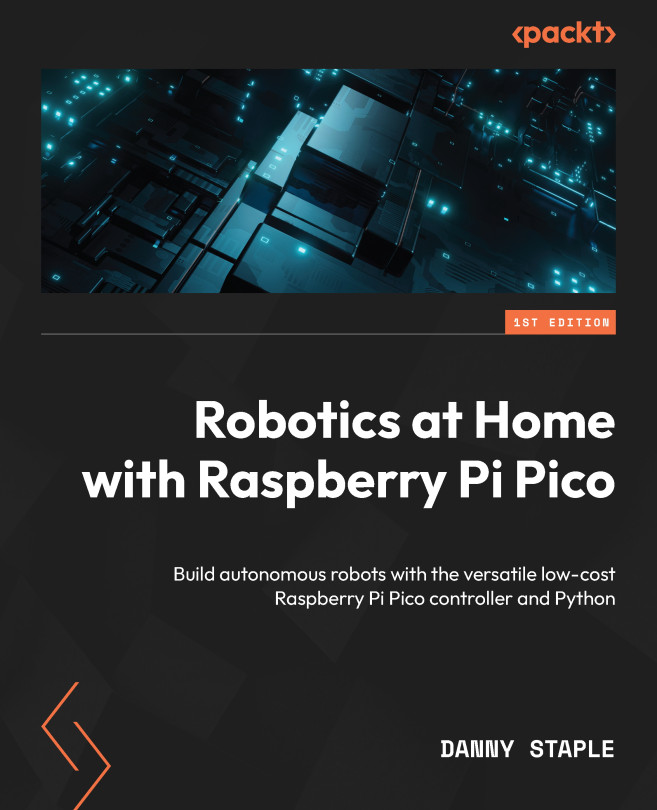Teleoperating a Raspberry Pi Pico Robot with Bluetooth LE
We intend for the robot we are building to be mobile. We already have the robot driving on the floor and able to sense and respond to its surroundings. However, we either rely on it blindly or are tethered to it with a laptop. Neither is quite what we want. What if we could get feedback while it’s untethered and roaming the floor?
In this chapter, we’ll see how Bluetooth Low Energy (LE) is well suited to this task, allowing us to get data from the robot, use an app to graph data, and even remotely control our robot from our smartphone!
In this chapter, we will cover the following main topics:
- Wireless robot connection options
- Connecting Bluetooth LE to Raspberry Pi Pico
- Making a Bluetooth LE sensor feed on Raspberry Pi Pico
- Teleoperating the robot with Bluetooth LE