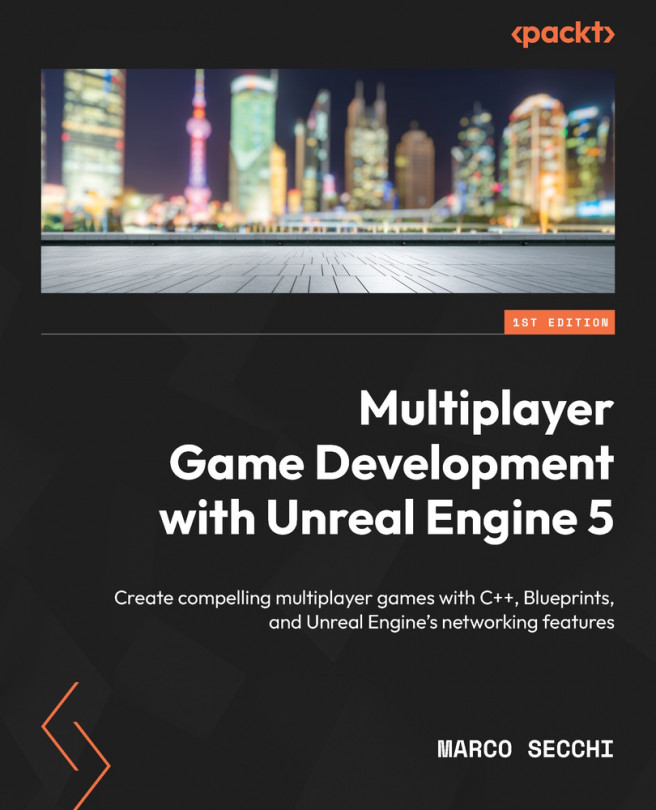Enhancing the Player Experience
One of the best ways to improve a video game is to add a good look and feel to it. A great-looking game will create an immersive experience that will engage players and make them want to keep coming back for more.
For this reason, it’s important for developers to focus on tweaking visual and audio feedback until everything looks just right! It might take some time, but getting these last touches right will make sure your video game has an awesome look and feel – something that players won’t forget anytime soon!
Keeping this in mind, the following chapter will concentrate on improving certain aspects, such as using different animations together and synchronizing them over the network, or adding non-player characters (NPCs) to interact with – features that your protagonist has longed for a considerable amount of time.
Additionally, you’ll be providing a purpose for your players to fight for: the daring rescue...