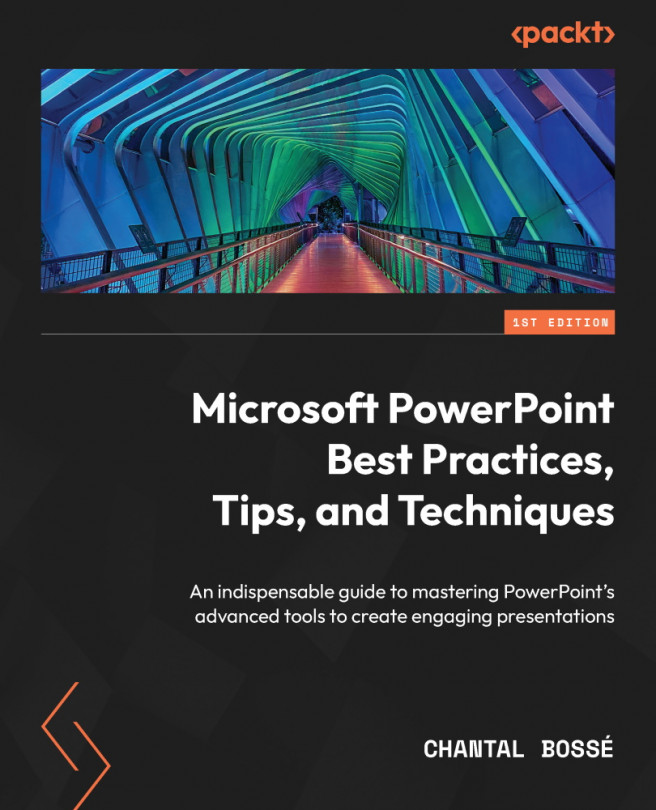Summary
In this chapter, we have seen how to create and use various navigation elements in our presentations and create custom shows so that we can easily access a subset of our slides without creating a new file. We have also discussed the use of the various Zoom features to quickly create more interactive content, and how to create a hidden Zoom menu with the use of triggers.
Becoming a more flexible and interactive presenter is something you should consider. Having the possibility to move away from a strictly linear delivery style is much more engaging for audiences. I have been including flexibility and interactivity in my presentations for many years now, even when I had to plan and create everything with hyperlinks, triggers, and custom shows. Even though it was very time-consuming, I was always rewarded by audiences asking me whether I could go back to a previous section or slide because they realized I was not stuck in a linear slideshow.
Now that PowerPoint offers us...