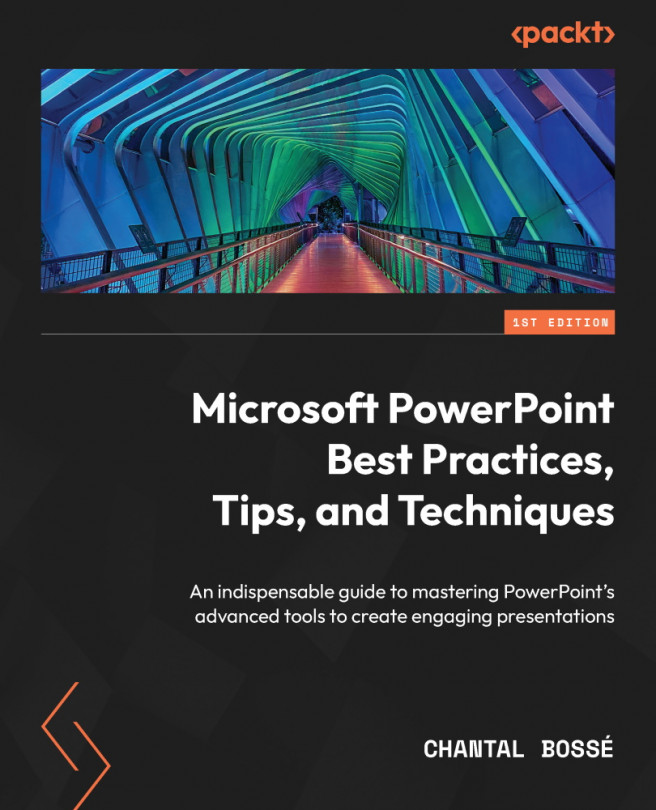Summary
In this chapter, we discussed PowerPoint’s document masters to help you create handouts and notes from your main presentation file, and how to print them and create PDF documents. You now have enough knowledge to be able to leverage those masters so you can create professional-looking documents and visual slides for your delivery.
I will repeat myself from the previous chapter on the Slide Master: even if you have the feeling it will take you too much time, I can guarantee you that it is all worth it. Taking some time to format your document masters properly will save you time in the long run. Having everything you need in one properly formatted file will also save you the headache of having to manage various separate files.
In the next chapter, you will be learning about great design features that leverage AI to speed the presentation creation process with design ideas. When it comes to creating image layouts, visual lists, and timelines, or creating presentations...