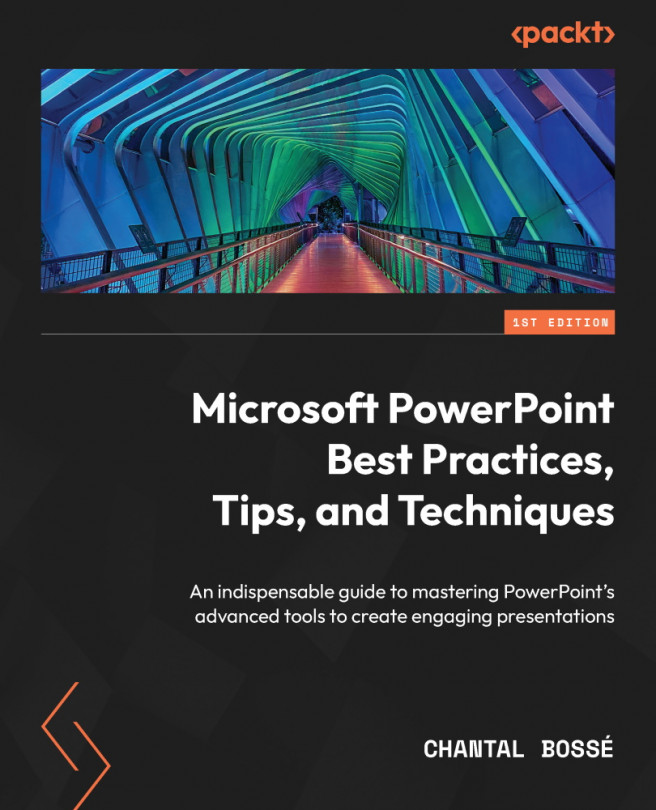Using PowerPoint Third-Party Add-Ins
By now, you probably realize that PowerPoint has become a very powerful creative application. It has functions and tools that will fit most creators’ needs, but if your use of PowerPoint becomes intensive, you might find that some workflows could be improved to make your days more efficient. This is when you can consider using third-party add-ins. If you are part of a larger organization, make sure to check whether you can install any add-ins with your IT department. Some IT settings will block third-party installations.
There are a lot of PowerPoint add-ins available on the market – some of them are free and others need to be purchased. When I was reflecting on which add-ins I should include in this chapter, I decided to use trust and security as my criteria. If I was going to suggest some add-ins, I wanted to make sure I know the developers and that their add-ins are safe for your computers.
Therefore, all the add-ins suggested...