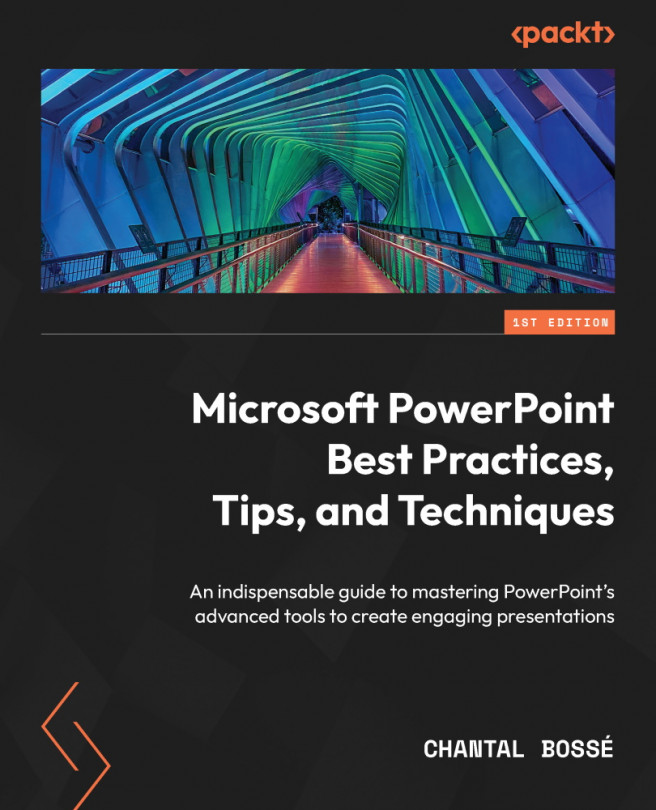Using Designer ideas to start a presentation theme from scratch
You have been asked to present on a special topic and have no template for it. And of course, people come to you when deadlines are short. No worries, you can speed up the creation process by starting with a blank presentation and letting Designer provide you with a template. I can already see people rolling their eyes at this one, especially in big corporations where they have teams to create corporate templates, or budgets to hire a design agency to do it. But for small organizations with no team and no budget, Designer theme ideas can be a lifesaver.
These are the steps for using Designer ideas for your presentation theme:
- The way it works is quite simple. Start with a blank presentation and inspire yourself with the design ideas in the Designer pane (1) (Figure 5.13). You will get designed title slides that provide quality images, short videos, or animated content displayed on various layouts and using a...