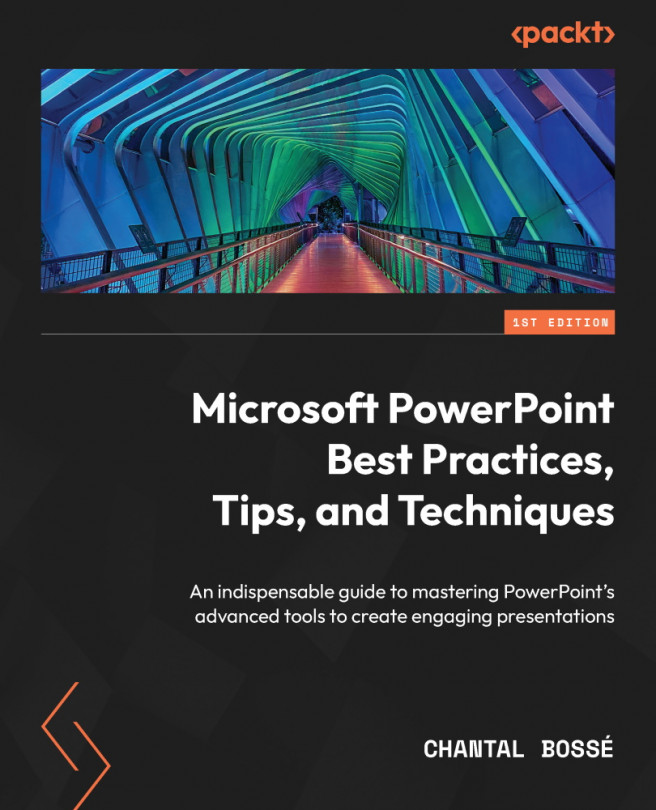Analyzing and sorting your content
Making sure your content has a good structure and that your message is clear requires you to take some time to analyze the content you already have. By content, I don’t mean only other PowerPoint files you might have created before. Any photos or graphics created for other corporate documents, or even your website, need to be looked at as potentially reusable content. In this section, you will learn how you can start the process and go through the sorting step using one of the printing features in PowerPoint.
What is the best way to start?
I’ll repeat myself once again: the last place to start is on a blank slide in the PowerPoint application. If you know you have content in other PowerPoint files that could be reused, you should open your files and print the relevant slides in the six-slides-per-page format.
If you have never done that, here is how it can be done. Each of the following steps is represented by the same number...