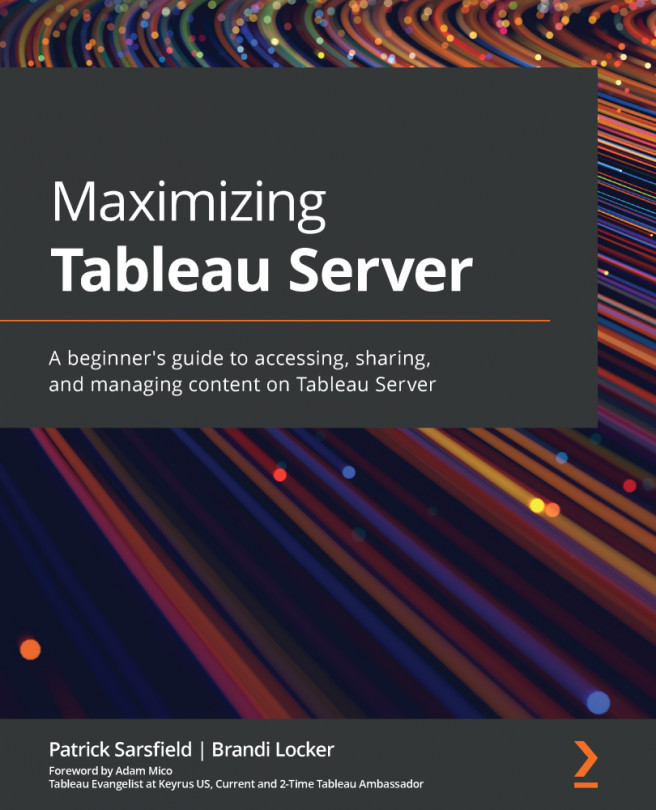Examining View Data
When looking at a view on Tableau Server, you may have the option to view data. This ability allows you to click on a mark and see the underlying data provided in a tabular format.
The View Data… function can be found by clicking a mark and looking at the top of the tooltip. It can be identified by an icon that appears as three columns and multiple rows of lines.
Note
If you are unable to see the View Data icon, this is because the Tableau developer who created this view decided to remove tooltips entirely, the tooltip menu command buttons option has been turned off, or you lack the necessary permissions.
The following screenshot shows an example of a tooltip with the View Data… icon displayed after clicking a mark:
Figure 8.3 – View Data… as a mark
Dashboard image credit: Chimdi Nwosu
After clicking the View Data… icon in a tooltip, a new page opens. This page has two tabs: Summary and Full...