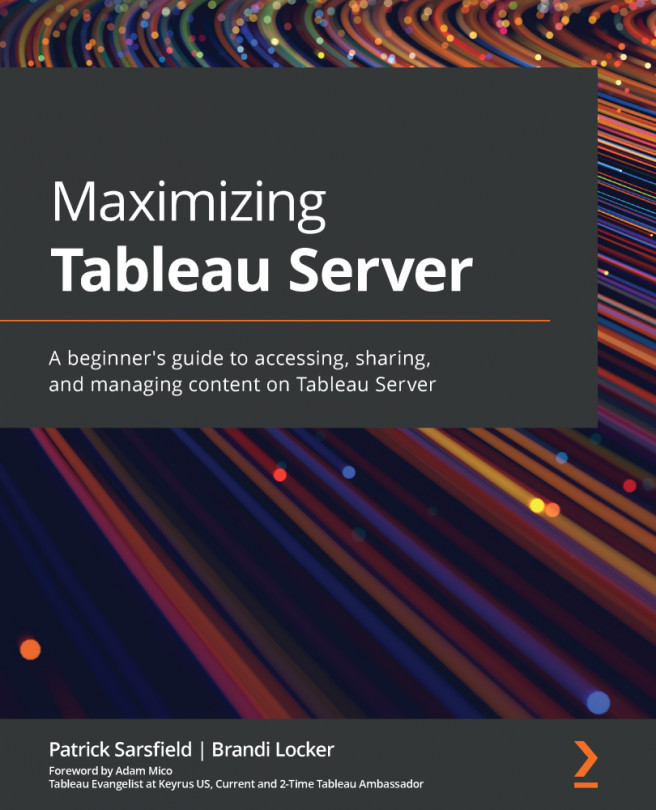Chapter 1, What is Tableau Server?, introduces Tableau Server, Tableau Online, and Tableau Public, with a focus on the Server version. You will learn about each available platform and the license and role types used to access the platform. You will gain a broad understanding of the tools at your disposal and how these tools are maintained by your organization.
Chapter 2, How to Connect and Publish to Tableau Server, teaches you how to get connected to Tableau Server so that you will be able to publish your own content and interact with your company's content. You will also learn how to connect and publish to Tableau Public so that you can learn from the Tableau community and enhance your skills.
Chapter 3, Tableau Server Navigation Pane, teaches you how to navigate the Tableau Server sidebar options and the uses for each option. This toolbar is a main feature of Tableau Server navigation that is always available, regardless of what you are viewing in the main server window. Proper utilization of these available options will increase your efficiency in navigating Tableau Server.
Chapter 4, Tableau Server Top Toolbar, teaches you how to utilize the features available in the top toolbar, including searching for content on the server, accessing Tableau Help, reviewing notifications and troubleshooting, and changing your view and account settings. Understanding how to use the top toolbar enhances your experience with Tableau Server and helps identify crucial notifications to manage your content.
Chapter 5, Filtering and Sorting Content, teaches you how to search, sort, and filter through available content by utilizing the content toolbar. This is useful when you have a large volume of published content and need to locate specific information or a particular item. The available options will change based on the content type you are currently viewing.
Chapter 6, Navigating Content Pages in Tableau Server, teaches you how to locate and interpret additional details for workbooks, data sources, and metrics by exploring the information found within their individual content pages. Understanding where to find this information will help you manage content and troubleshoot common issues.
Chapter 7, What is in the More Actions (…) Menu, covers the more actions (…) menu on Tableau Server, which is a primary location to manage many of the important components of your published content. This is where you can set and review access privileges, view and edit data connection details, view and manage data extract refresh information, monitor usage of your content, and more.
Chapter 8, Interacting with Views on Tableau Server, teaches you how to customize various preferences for yourself and those using your published content. You can also use Tableau Server to increase customer utilization of your work by creating subscriptions for your audience. You will then learn how to leverage other valuable features that enable you and your audience to share, download, and interact with content on Tableau Server.
Chapter 9, Tableau Server Best Practices, teaches you about best practices when publishing content to the server, refreshing the data, and ways you can optimize the performance of your data and workbooks. Understanding these principles will help reduce the space used on the server, improve the refresh speed of your data, and increase the efficiency and performance of your published content. Following these guidelines will help you in discussions with your company's Tableau Server administrators and will help improve the user experience of those interacting with your published content.
Chapter 10, Conclusion, provides a brief recap/wrap-up of the principles learned throughout the book. It will encourage you to practice working with data and to develop a personal portfolio on Tableau Public. This chapter will also provide a brief overview of the Tableau Community and how to get involved. Doing so will enhance your analytic and technical skills and will serve you well by having a professional portfolio available and a network of Tableau professionals to provide help when needed, as well as encouragement, collaboration, and possibly even opening the door for future career opportunities. The chapter will end with suggested resources for furthering a developer or analyst's skills in Tableau and Tableau Server.