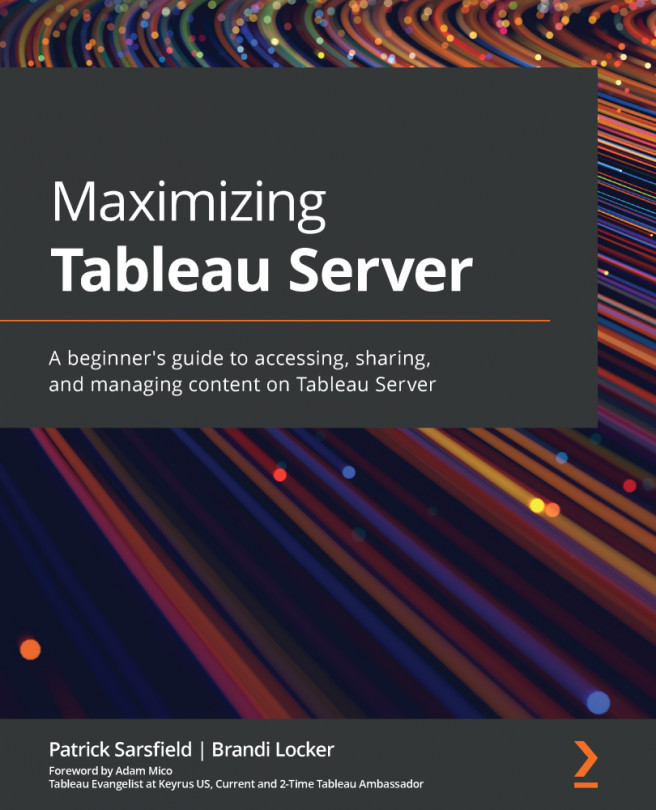Chapter 9: Tableau Server Best Practices
In this chapter, you will learn about best practices when publishing content to Tableau Server and refreshing data, and ways you can optimize the performance of your data and workbooks. Understanding these principles will help reduce the space used on the server, improve the refresh speed of your data, and increase the efficiency and performance of your published content. Following these guidelines will help you in discussions with your company's Tableau Server administrators and improve the user experience of those interacting with your published content.
Note
This chapter assumes some familiarity with developing calculations and data visualizations in Tableau Desktop. Additionally, this chapter is not meant to be an exhaustive list of all best practices but contains some of the most useful advice that the authors have learned through research and personal experience.
As you read through this chapter, it is important to remember...