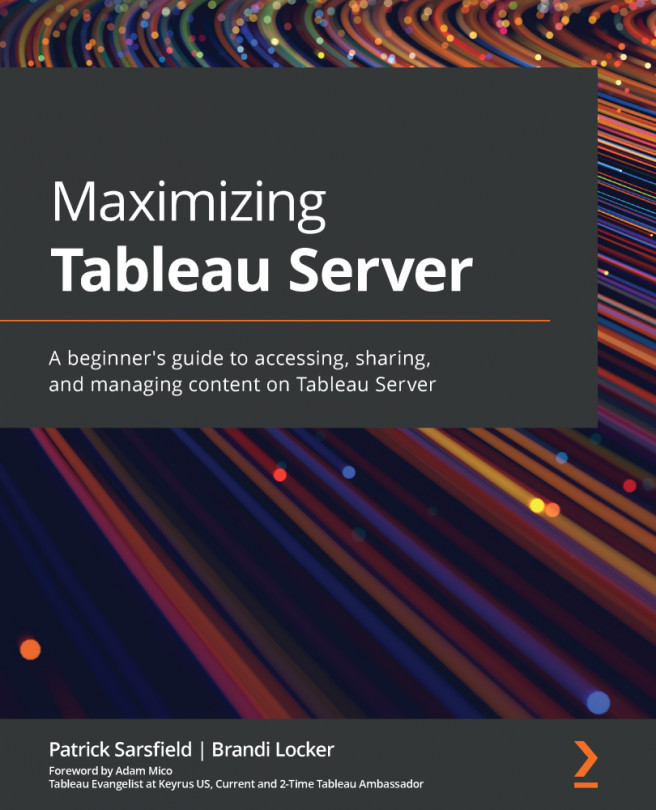Chapter 10: Conclusion
Tableau Server is an extremely powerful and valuable tool. When leveraged properly, it can help you increase the utilization of the content on your server, seamlessly manage everyday tasks behind the scenes, manage the security of your data, and can help organize content and share analytic insights throughout your organization.
Tableau Public provides a way for anyone to practice and improve their data visualization skills and get involved with the Tableau community. Doing so will not only sharpen your skillset for your benefit and career potential, but it will also benefit your organization when you apply the data visualization skills you have learned to your daily work.
In this chapter, we will review what you have learned throughout this book and provide suggested resources that will help you further your skills in data visualization, Tableau Desktop, and Tableau Server.
In this chapter, we will cover the following topics:
- What you have learned...