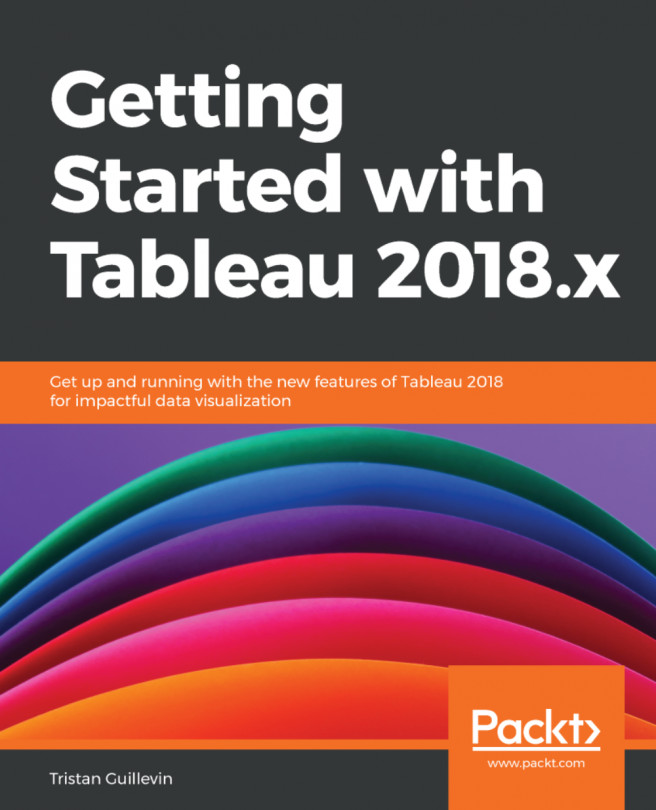Actions are the more common way to add interactivity in Tableau, as well as being the easiest way. Actions have at least one Worksheet as a Source, and a Target (except for URL actions). Depending on the Action type, the target can be another Worksheet, a Dashboard, a Field, or a Set.
Note
You can also add Actions on Worksheets directly. Most of the time, Actions are used to create interactions between the Worksheets in a Dashboard. Anyway, the features are the same.
There are three ways to trigger an Action:
Hover: Just put your mouse over a Mark, and the Action is triggered.Select: The Action is triggered when you click on a Mark.Menu: A link is added at the bottom of the tooltip when clicking on a Mark, but the Action is only triggered if you click on that link. The text of the link can be customized.
You'll find the option to add an Action in the top menu, among the other Dashboard options. When you click on Actions, a new window opens where you can add different types of...