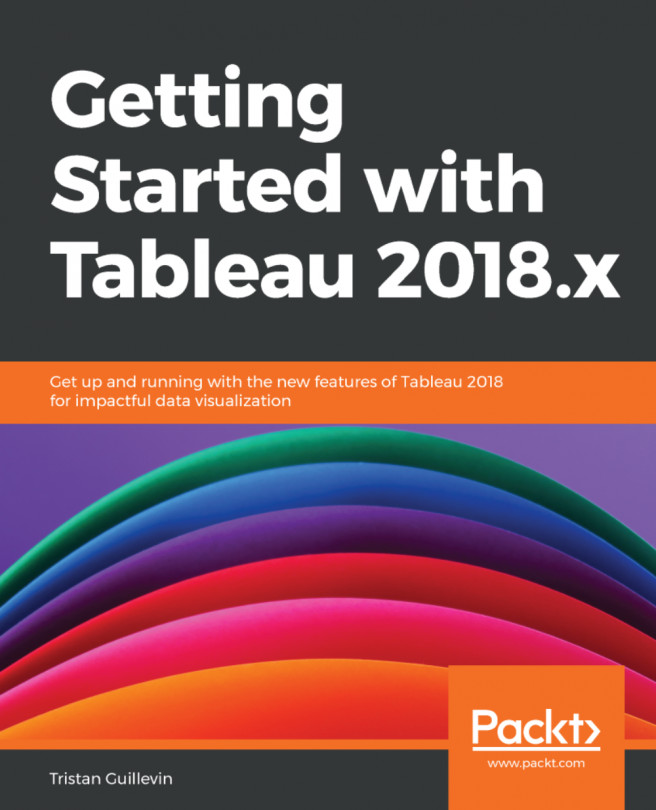This chapter was your first concrete introduction to Tableau. I hope you enjoyed it! In this guided tutorial, you learned how to connect to an Excel file and create three Worksheets using a bar chart, a line chart, and a map. Then you built a Dashboard and made it interactive. Finally, you explored the data to visually answer business questions.
The introduction is now over. In the following chapters, we'll focus on specific aspects of Tableau and enter in the details. Speaking of what's next, I invite you to continue your journey with the next chapter. In it, you'll learn everything you need to know to connect to any dataset, add joins or unions, pivot your data, and much more.