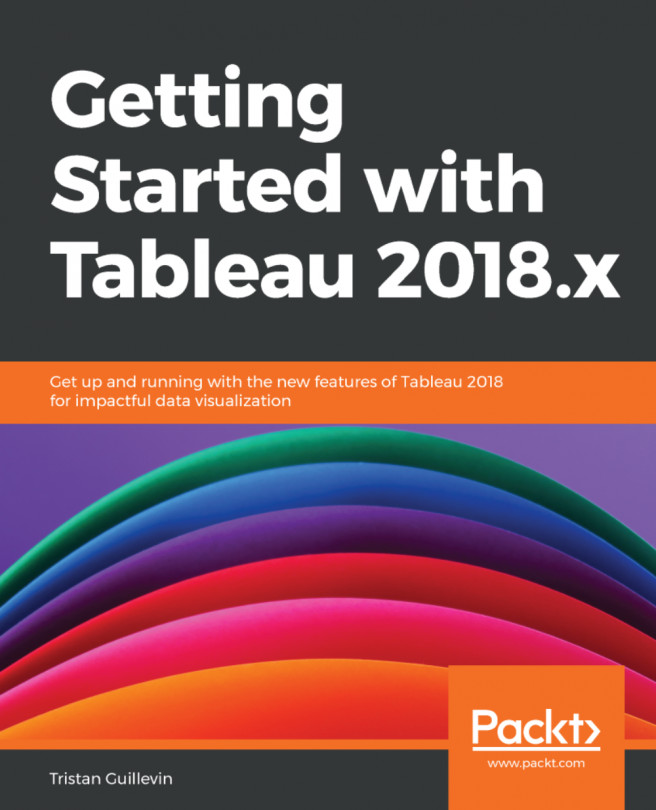User Filters are among Sets on Tableau Desktop and are based on a Dimension. Depending on who is the current logged-in user on Tableau Server, you can what data the user sees:

- Tableau opens a new window where you can select, on the left, a User or a Group and select the values of the field that the User or Group can see.
- Once you've created the User Filter, you'll see a new set in your Data Source.
- To use a User Filter, add the corresponding set to the Filter shelf or, better, as a Data Source filter (with Use all option).