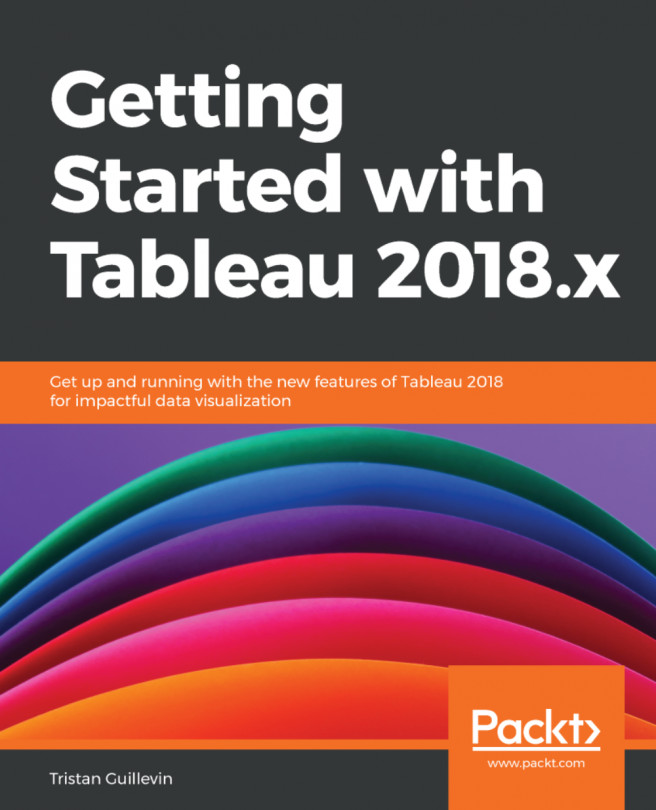That's it! You are now all set to use Tableau in a professional environment. Starting with connecting to your data, building your data source, then your first visualizations and Dashboards to publish all your work in a secure and online environment. But there is still a lot to discover and many ways to become better at using Tableau.
In this short chapter, we'll speak about:
- The Tableau Community
- Tableau Public
- Community projects
- Ambassadors, Zen Masters, and Iron Viz
Let's start with the reason Tableau is the best tool for data visualization: the Community.