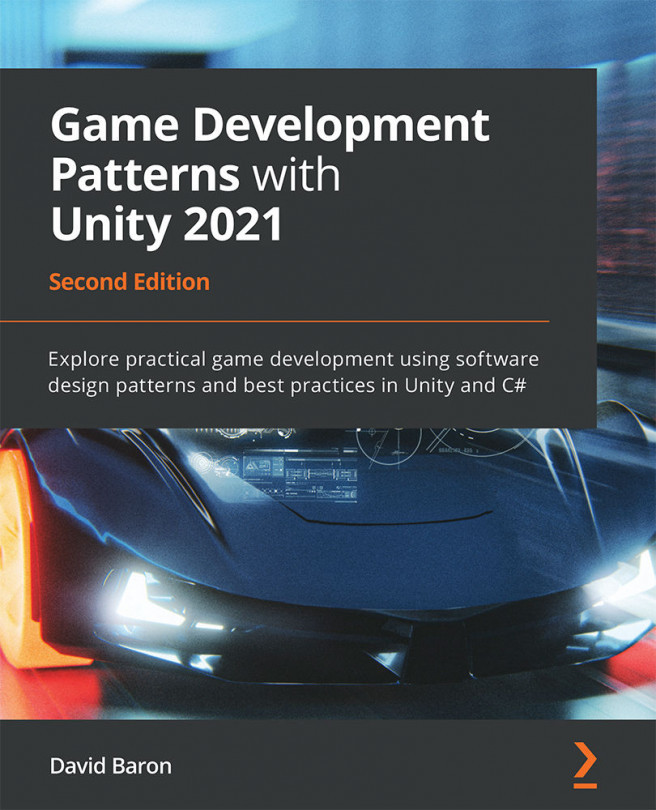"Of each particular thing, ask: What is it in itself? What is its nature?"
– Hannibal Lecter
The preceding quote is from one of my favorite films and sums up my approach to learning. Following over a decade working in the gaming industry, I have found that the only proper way to gain mastery over a complex system is by breaking it down into its most basic components. In other words, I try to understand the core ingredients before mastering the final form. Throughout this book, you will see that I'm taking a simplistic, but contextual, approach in presenting each pattern.
The goal is not to dumb down the subject matter but learn by isolating the core concepts behind each design pattern so that we can observe them and learn their intricacies. I've learned this approach in the gaming industry while working as a designer and programmer. We will often build components and systems for our game in isolated levels that we call gyms. We would spend weeks iterating, testing, and adjusting each ingredient of our game individually until we understood how to make them work as a whole. I wrote this book in a way that's consistent with how I approach game development so you, as a reader, can immerse yourself in the subject matter while adopting some good habits along the way that will help you in your career.
However, it is also important to state that the content of this book is not the ultimate reference regarding patterns in Unity. It's just an introduction to the subject matter, not the final destination of the learning process. I'm not presenting myself as the foremost expert and do not wish my words to become gospel among developers. I'm just a developer trying to find an elegant way of using standard software design patterns in Unity and want to share what I discovered. Therefore, as the reader, I encourage you to critique, research, customize, and improve upon everything presented throughout this book.