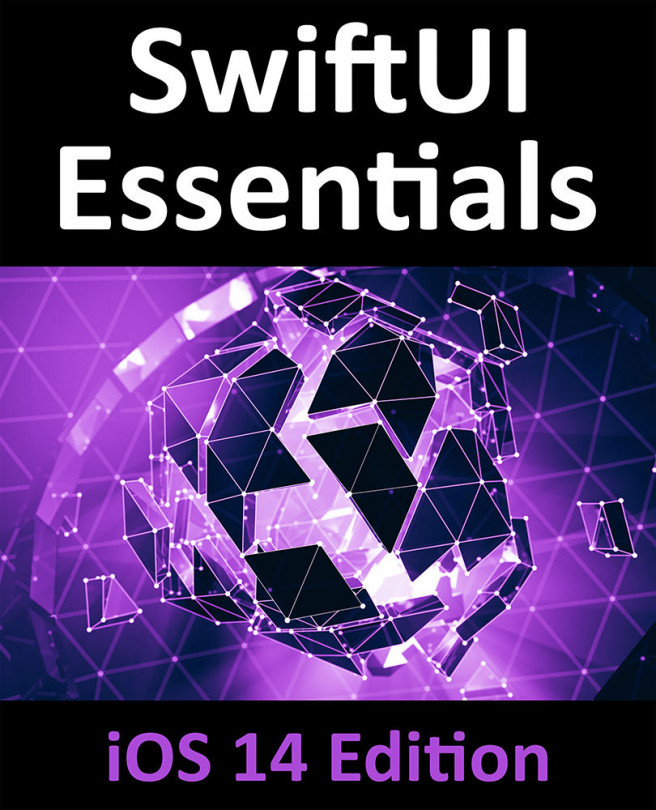2.4 Enrolling in the Apple Developer Program
If your goal is to develop iOS apps for your employer, then it is first worth checking whether the company already has membership. That being the case, contact the program administrator in your company and ask them to send you an invitation from within the Apple Developer Program Member Center to join the team. Once they have done so, Apple will send you an email entitled You Have Been Invited to Join an Apple Developer Program containing a link to activate your membership. If you or your company is not already a program member, you can enroll online at:
https://developer.apple.com/programs/enroll/
Apple provides enrollment options for businesses and individuals. To enroll as an individual, you will need to provide credit card information in order to verify your identity. To enroll as a company, you must have legal signature authority (or access to someone who does) and be able to provide documentation such as a Dun & Bradstreet D-U-N-S number and documentation confirming legal entity status.
Acceptance into the developer program as an individual member typically takes less than 24 hours with notification arriving in the form of an activation email from Apple. Enrollment as a company can take considerably longer (sometimes weeks or even months) due to the burden of the additional verification requirements.
While awaiting activation you may log into the Member Center with restricted access using your Apple ID and password at the following URL:
https://developer.apple.com/membercenter
Once logged in, clicking on the Your Account tab at the top of the page will display the prevailing status of your application to join the developer program as Enrollment Pending. Once the activation email has arrived, log into the Member Center again and note that access is now available to a wide range of options and resources as illustrated in Figure 2-1