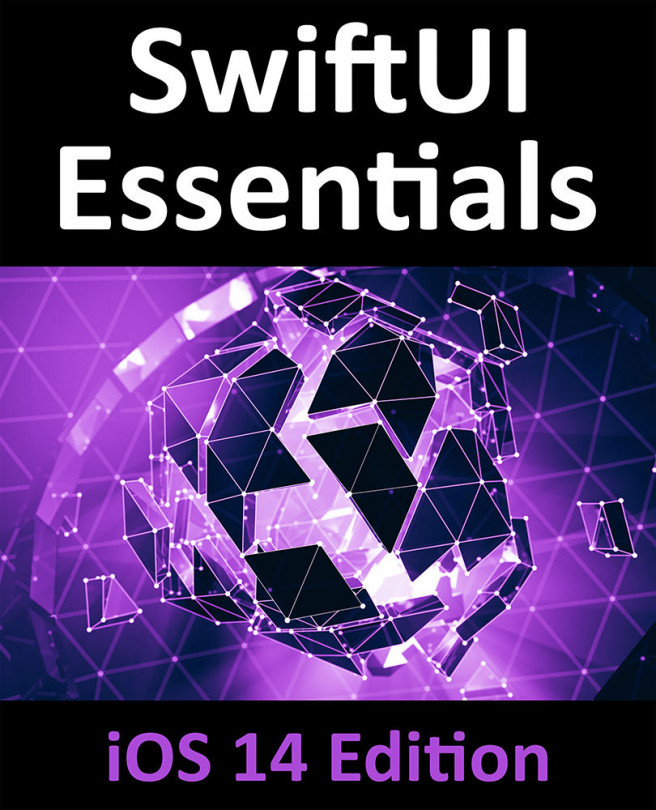45. An Overview of Siri Shortcut App Integration
When SiriKit was first introduced with iOS 10, an app had to fit neatly into one of the SiriKit domains covered in the chapter entitled “An Introduction to SiriKit” in order to integrate with Siri. In iOS 12, however, SiriKit was extended to allow an app of any type to make key features available for access via Siri voice commands, otherwise known as Siri Shortcuts. This chapter will provide a high level overview of Siri Shortcuts and the steps involved in turning app features into Siri Shortcuts.