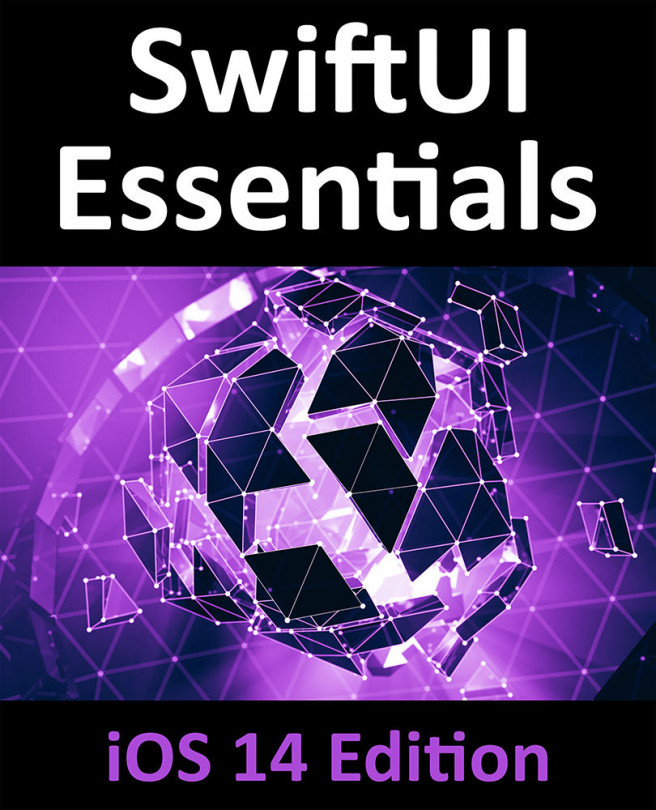41. An Introduction to SiriKit
Although Siri has been part of iOS for a number of years, it was not until the introduction of iOS 10 that some of the power of Siri was made available to app developers through SiriKit. Initially limited to particular categories of app, SiriKit has since extended to allow Siri functionality to be built into apps of any type.
The purpose of SiriKit is to allow key areas of application functionality to be accessed via voice commands through the Siri interface. An app designed to send messages, for example, may be integrated into Siri to allow messages to be composed and sent using voice commands. Similarly, a time management app might use SiriKit to allow entries to be made in the Reminders app.
This chapter will provide an overview of SiriKit and outline the ways in which apps are configured to integrate SiriKit support.