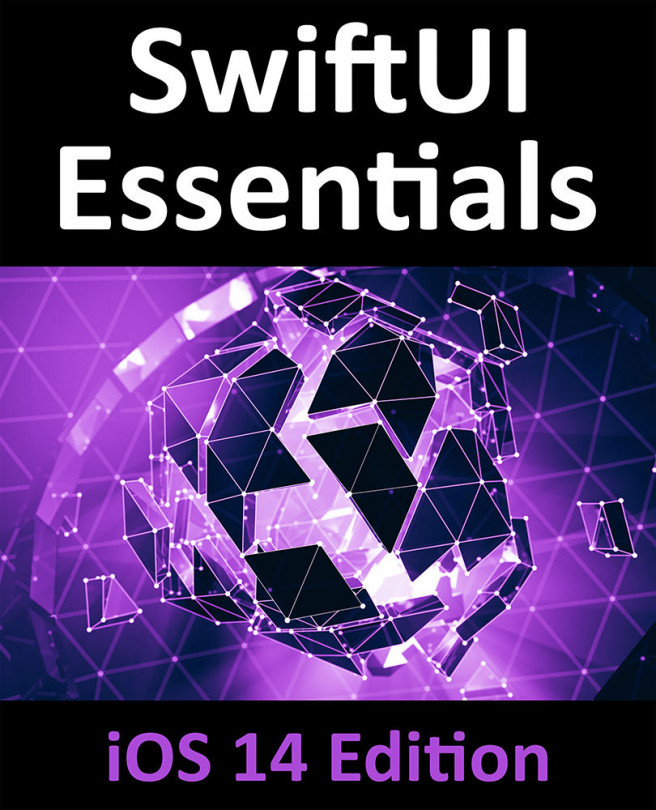25. SwiftUI Observable and Environment Objects – A Tutorial
The chapter entitled “SwiftUI State Properties, Observable, State and Environment Objects” introduced the concept of observable and environment objects and explained how these are used to implement a data driven approach to app development in SwiftUI.
This chapter will build on the knowledge from the earlier chapter by creating a simple example project that makes use of both observable and environment objects.