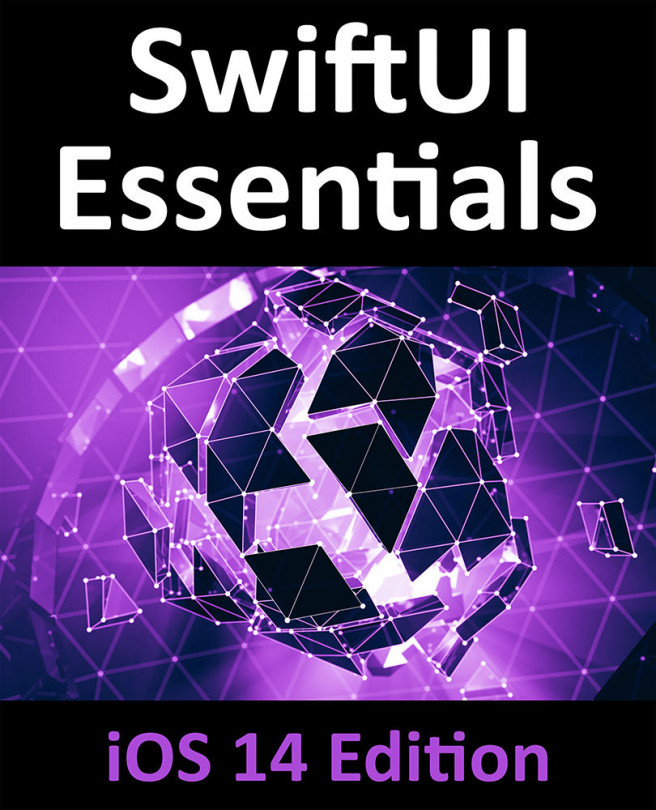52. Integrating UIViews with SwiftUI
Prior to the introduction of SwiftUI, all iOS apps were developed using UIKit together with a collection of UIKit-based supporting frameworks. Although SwiftUI is provided with a wide selection of components with which to build an app, there are instances where there is no SwiftUI equivalent to options provided by the other frameworks.
Given the quantity of apps that were developed before the introduction of SwiftUI it is also important to be able to integrate existing non-SwiftUI functionality with SwiftUI development projects and vice versa. Fortunately, SwiftUI includes several options to perform this type of integration.