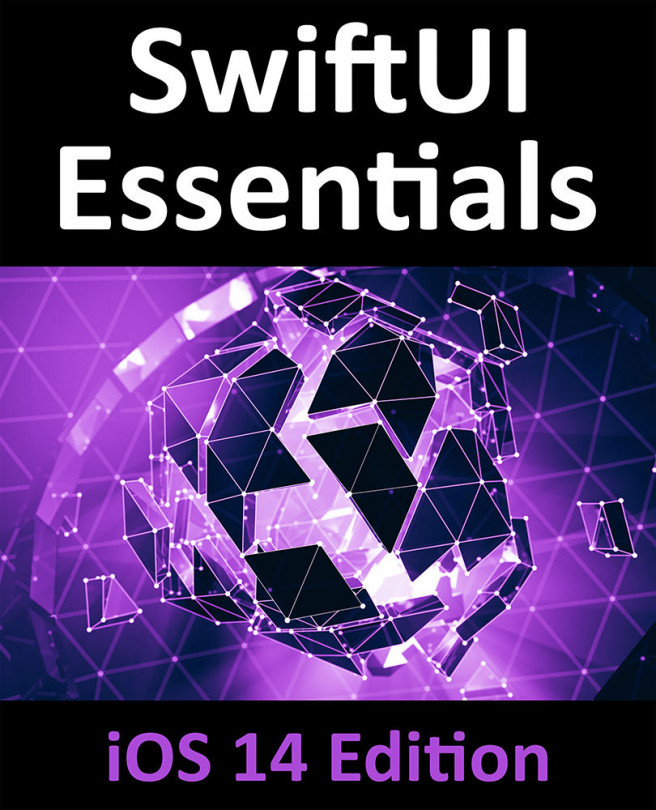10. The Basics of Swift Object-Oriented Programming
Swift provides extensive support for developing object-oriented applications. The subject area of object-oriented programming is, however, large. It is not an exaggeration to state that entire books have been dedicated to the subject. As such, a detailed overview of object-oriented software development is beyond the scope of this book. Instead, we will introduce the basic concepts involved in object-oriented programming and then move on to explaining the concept as it relates to Swift application development. Once again, while we strive to provide the basic information you need in this chapter, we recommend reading a copy of Apple’s The Swift Programming Language book for more extensive coverage of this subject area.