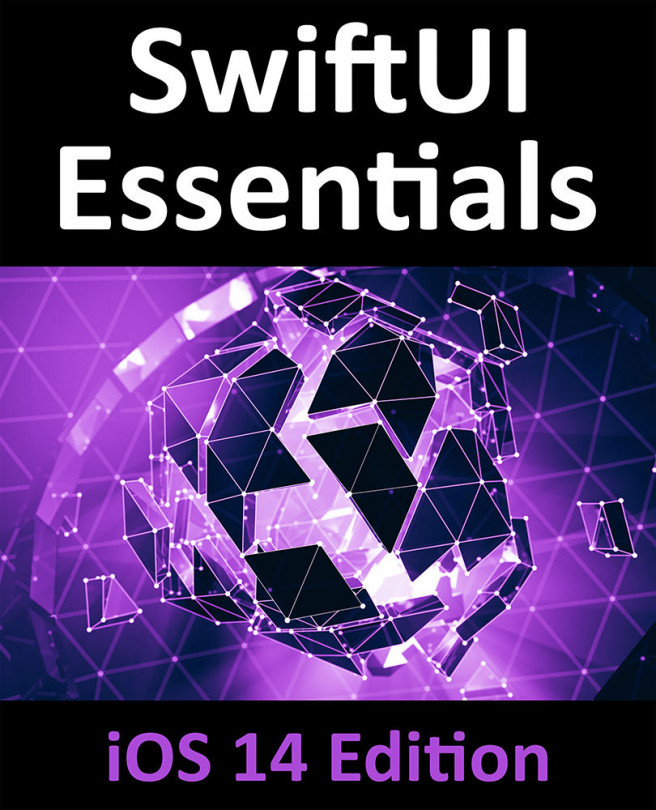38. Creating a Customized SwiftUI ProgressView
The SwiftUI ProgressView, as the name suggests, provides a way to visually indicate the progress of a task within an app. An app might, for example, need to display a progress bar while downloading a large file. This chapter will work through an example project demonstrating how to implement a ProgressView-based interface in a SwiftUI app including linear, circular and indeterminate styles in addition to creating your own custom progress views.