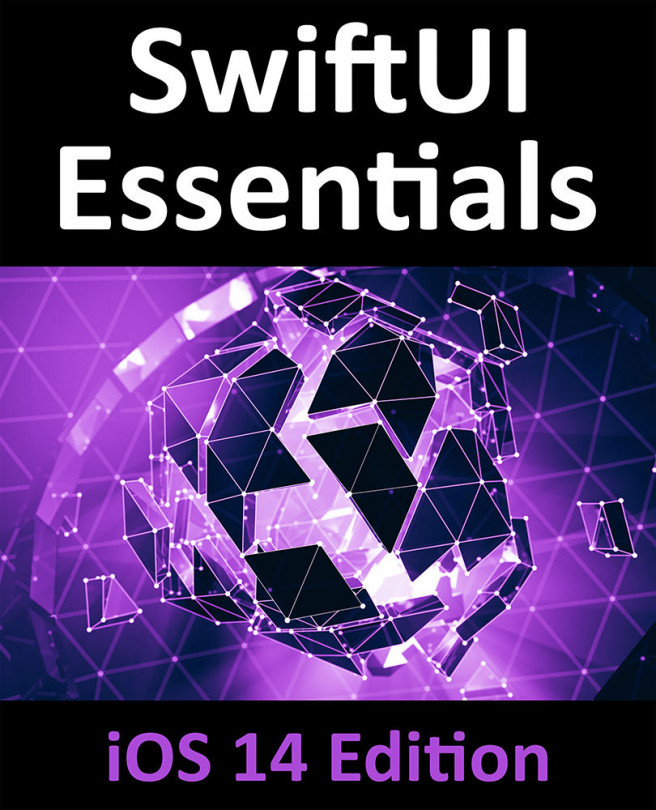27. SwiftUI Stack Alignment and Alignment Guides
The chapter entitled “SwiftUI Stacks and Frames” touched on the basics of alignment in the context of stack container views. Inevitably, when it comes to designing complex user interface layouts, it will be necessary to move beyond the standard alignment options provided with SwiftUI stack views. With this in mind, this chapter will introduce more advanced stack alignment techniques including container alignment, alignment guides, custom alignments and the implementation of alignments between different stacks.