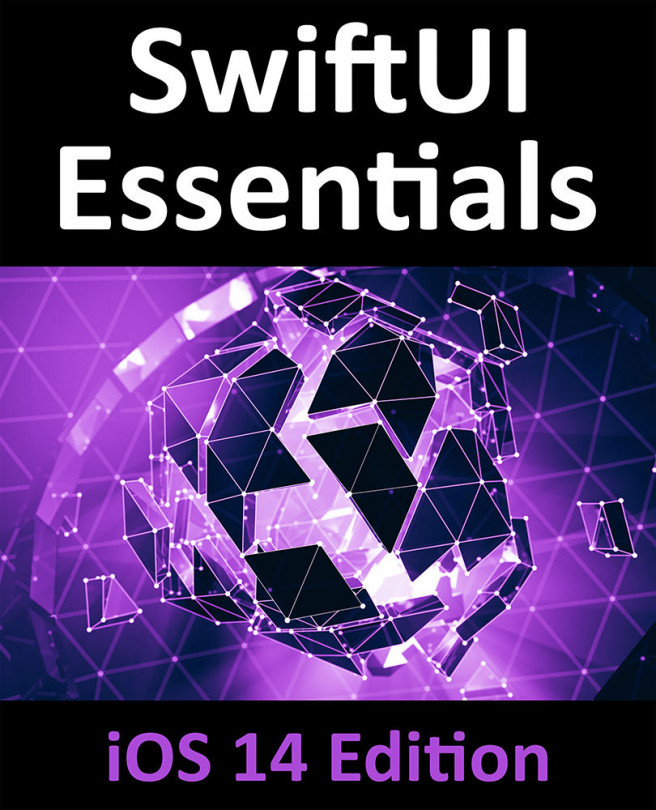Membership in the Apple Developer Program currently costs $99 per year to enroll as an individual developer. Organization level membership is also available.
Prior to the introduction of iOS 9 and Xcode 7, one of the key advantages of the developer program was that it permitted the creation of certificates and provisioning profiles to test your applications on physical iOS devices. Fortunately, this is no longer the case and all that is now required to test apps on physical iOS devices is an Apple ID.
Clearly much can be achieved without the need to pay to join the Apple Developer program. There are, however, areas of app development which cannot be fully tested without program membership. Of particular significance is the fact that Siri integration, iCloud access, Apple Pay, Game Center and In-App Purchasing can only be enabled and tested with Apple Developer Program membership.
Of further significance is the fact that Apple Developer Program members have access to technical support from Apple’s iOS support engineers (though the annual fee initially covers the submission of only two support incident reports, more can be purchased). Membership also includes access to the Apple Developer forums; an invaluable resource both for obtaining assistance and guidance from other iOS developers, and for finding solutions to problems that others have encountered and subsequently resolved.
Program membership also provides early access to the pre-release Beta versions of Xcode, macOS and iOS.
By far the most important aspect of the Apple Developer Program is that membership is a mandatory requirement in order to publish an application for sale or download in the App Store.
Clearly, program membership is going to be required at some point before your application reaches the App Store. The only question remaining is when exactly to sign up.