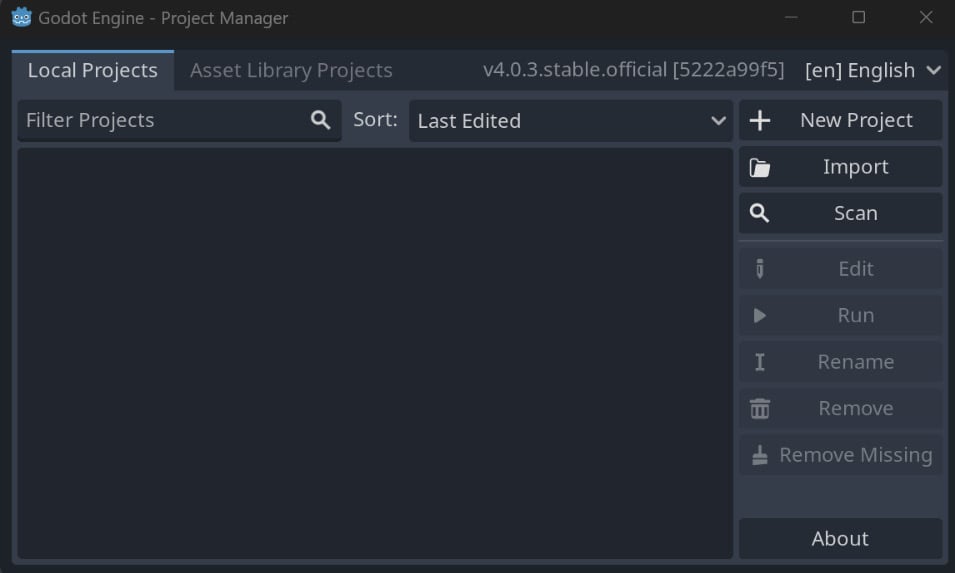Introduction to Godot 4.0
Whether it’s a career goal or a recreational hobby, game development is a fun and rewarding endeavor. There’s never been a better time to get started in game development. Modern programming languages and tools have made it easier than ever to build high-quality games and distribute them to the world. If you’re reading this book, then you’ve set your feet on the path to making the game(s) of your dreams.
This book is an introduction to the Godot Game Engine and its new 4.0 version, which was released in 2023. Godot 4.0 has a large number of new features and capabilities that make it a strong alternative to expensive commercial game engines. For beginners, it offers a friendly way to learn game development fundamentals. For more experienced developers, Godot is a powerful, customizable, and open toolkit for bringing your visions to life.
This book takes a project-based approach that will introduce you to the fundamentals of...