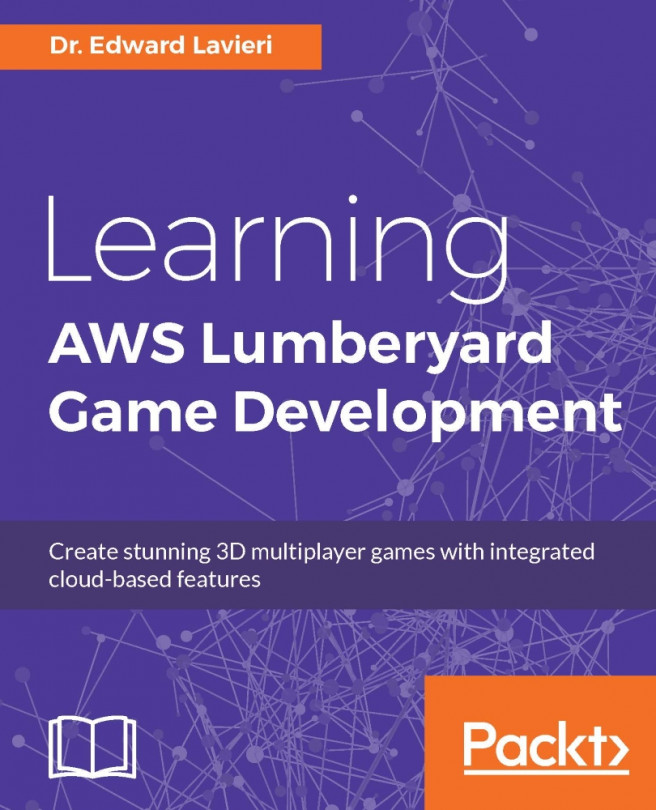Let's use a game example to help us understand how to enable and use Cloud Canvas for our games. Here are the steps:
Launch the Project Configurator.
Click the SamplesProject icon:

Next, you'll want to ensure Cloud Canvas is enabled, so click the Enable Gems link.
Scroll down the page until you find the Cloud Canvas (AWS) row. Ensure the checkbox is checked:

Click the Back to Projects link in the top-left corner.
Click the Set as Default button in the top-right corner. This will result in the Asset Processor converting all the appropriate objects for use in your game.
Once the Asset Processor has completed its operation, launch the Lumberyard Editor.
Click the Open level button, and navigate to and select the Dont_Die level. Then, click the Open button:

Log in to your AWS Console to create an Identity and Access Management (IAM) user...