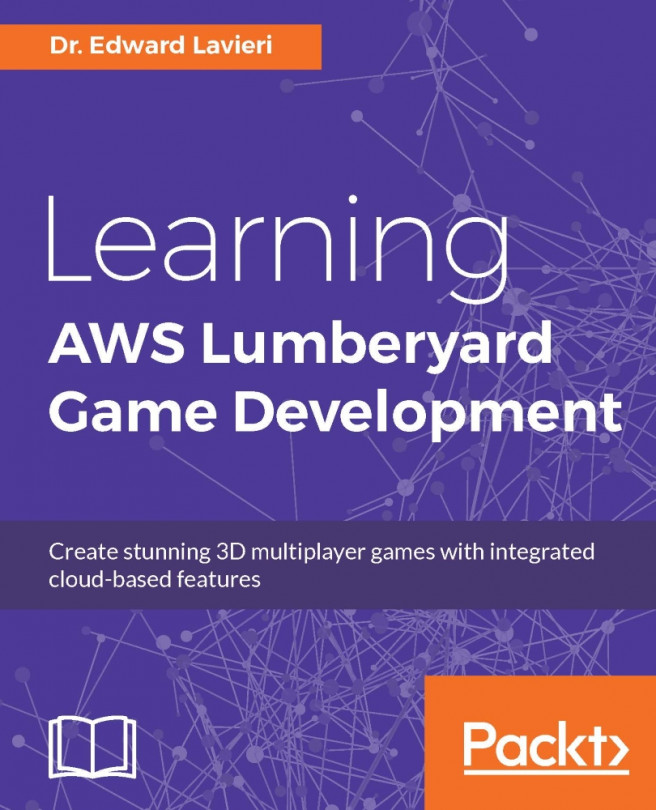In the previous chapter, we created our game world. Our game world, also referred to as our game environment, is where the game takes place. It is the environment in which our players will interact. In order for our players to play our game, they need a game character. Our game world is three-dimensional (3D), so our characters will need to be 3D as well.
In this chapter, we will add 3D characters to our game. These characters will come in two forms, player-controlled characters and non-player-controlled characters.
After reading this chapter, you will:
Understand the concept of 3D characters
Understand Lumberyard's capabilities regarding 3D characters
Learn how to use the FBX Importer
Become familiar with the Geppetto user interface
Understand how to use Geppetto to manipulate 3D characters
Learn how to create your own character definition
Understand the significance of using third-party modeling software