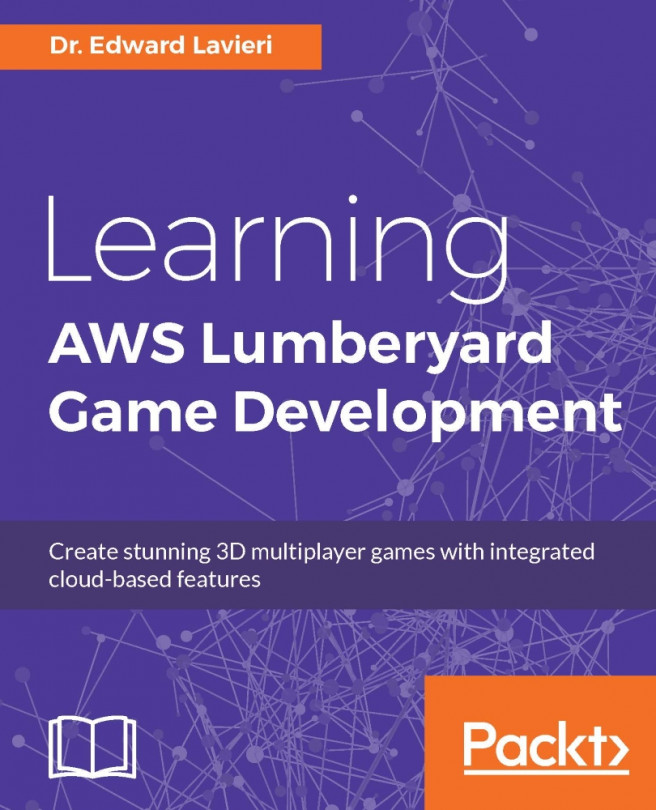In the previous chapter, we explored AWS with a specific look at Cloud Canvas and Amazon S3 for cloud computing and storage respectively. Our exploration included an overview of the need for cloud-based solutions to enhance Lumberyard games. Using a hands-on approach, we used the AWS Console to create an Identity and Access Management (IAM) user. We also employed the Cloud Canvas Gem and learned how to access Amazon S3.
In this chapter, we will take a singular look at Twitch, the Amazon Web Service that allows people to watch live game streaming. You will also learn how to implement Twitch functionality for in-game user interactions. Key concepts will include Twitch JoinIn and Twitch ChatPlay.
After reading this chapter, you will:
Understand the concept of video game broadcasting
Understand the components of Twitch
Have your own Twitch account and Broadcast Channel
Be able to instantiate Twitch ChatPlay in a Lumberyard game
Be able to use Twitch JoinIn...