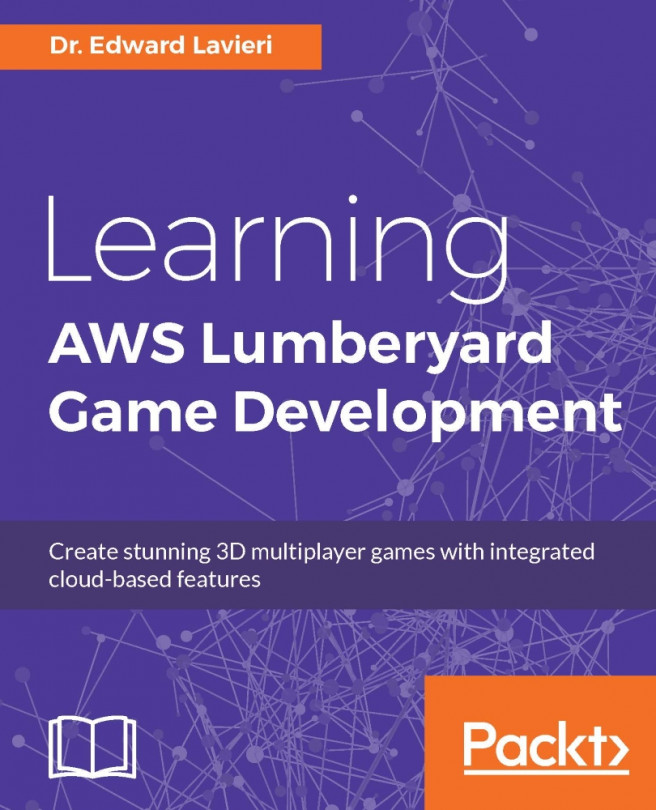Chapter 2. Planning Your Game in the Lumberyard
We started the previous chapter with a brief overview of Lumberyard and looked at what its capabilities are. We then contemplated what we could do with Lumberyard and how it fits into the current game engine landscape. In that chapter, we looked at system requirements and compatibility issues, and took a cursory look at how Lumberyard interacts with cloud-based storage and services. In this chapter, we will look at Lumberyard's beta release history and explore how it impacts your development efforts. We will also preview the games sampled throughout this book. Also in this chapter, we will look at the game functionality that we will create in subsequent chapters, look at game design for Lumberyard games, and explore how to plan the development process.
In this chapter, you will:
Understand the significance of Lumberyard's beta status
Become familiar with the sample game content used throughout this book
Understand the importance of game design...
As you likely know, the Lumberyard game engine is, at the time of this book's publication, in beta. What does that mean? It means a couple of things that are worth exploring.
First, developers (that's you!) get early access to amazing software. Other than the cool fact of being able to experiment with a new game engine, it can accelerate game projects. There are several downsides to this as well. Here are the primary drawbacks of using beta software:
Not all functions and features will be implemented. Depending on the engine's specific limitations, this can be a showstopper for your game project.
Some functions and features might be partially implemented, not function correctly, or be unreliable. If the features that have these characteristics are not ones you plan to use, then this is not an issue for you. This, of course, can be a tremendous problem. For example, let's say that the engine's gravity system is buggy. That would make testing your game very difficult, as you would...
Overview of sample content
Creating triple-A games is a complex process that typically involves a large number of people in a variety of roles, including programmers, designers, artists, and more. There is no industry average for how long it takes to create a triple-A game because there are too many variables, including budget, team size, game specifications, and individual and team experience. This being said, it is likely to take up to 2 years or more to create a triple-A game from scratch.
Note
Triple-A, or AAA, games typically have very large budgets, large design and development teams, and large advertising efforts, and are largely successful. In a nutshell, triple-A games are large!
Two years is a long time, so we have shortened things for you in this book by using available game samples that come bundled with the game engine. As illustrated in the following screenshot, Lumberyard comes with a great set of starter content and sample games:
When you first launch Lumberyard...
Game design and game design documents
Developing games, especially AAA games, takes a Herculean effort from a game project team. Sophisticated game engines such as Lumberyard go a long way in helping development teams with tools and efficiencies. Perhaps the single most important tool a game developer can have is the game design. More specifically, a Game Design Document (GDD). These documents contain the game's specifications, including a game's description that details the overall game concept, the game's genre or genres, a storyline synopsis, the target audience, and distribution platforms. GDDs also document the game's interface design, game mechanics, and immersion plan.
Not having a game design to guide the development process is like starting to build a house without knowing whether it is supposed to be constructed out of wood or brick, how many floors it should have, the square footage, and the style. That would be a nightmare house construction project. To avoid nightmare game development...
Planning your Lumberyard development process
Each game development process is unique. Even game studios that are releasing a sequel to a successful game will have differences in how they develop each game. Team composition, goals, timelines, and tools are all subject to change. The following game development process diagram provides an overview of how the major components and sub processes might work together:
Here are some Lumberyard tools that can be used by individuals or teams on your game project to simultaneously work on major components of the game. These tools are presented in alphabetical order so no importance or significance levels should be assumed. In some cases, the tools are embedded in a project component description. So, not all items listed below are names of specific Lumberyard tools.
There is some overlap, as several different teams will need to use more than one tool. As appropriate, references to this book's chapters are provided so you know where to find additional...
In this chapter, we looked at Lumberyard's beta release history and explored how specific components of the Lumberyard game engine have evolved. We also looked at how the beta release schema could impact your development efforts. In addition, we previewed the games sampled throughout this book. Also in this chapter, we discussed the importance of game design and game design documents, previewed the UI Editor and UI Animation Editor for creating stunning interfaces, and explored how gameplay can be created in Lumberyard. We concluded the chapter with a look at how to create immersive game environments in Lumberyard, and how to plan your own Lumberyard development process.
In the next chapter, we will thoroughly explore terrains and gain hands-on experience, creating and modifying game level terrain. We will also look at how levels are used in Lumberyard, how to create terrain texture layers, and how to assign material to texture layers. You will follow step-by-step procedures to add...