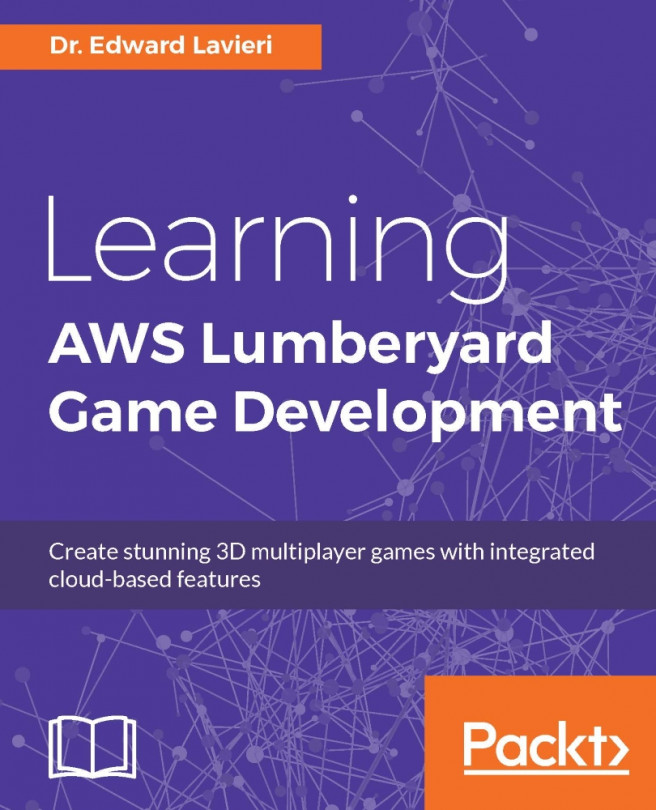In the previous chapter, we examined how Lumberyard handles audio events in games. In addition to simply playing sounds, we reviewed Lumberyard's Audio System architecture, which includes audio areas, audio triggers, and the Audio Controls Editor. We also reviewed Wwise by Audiokinetic. We used example asset packages and a sample game to make our audio review contextual.
In this chapter, we will turn back to AWS. You'll recall that, in Chapter 7, Creating Multiplayer Gameplay, we used GameLift, one of the many AWS. For this chapter, we will review two additional Web Services: Cloud Canvas and Amazon Simple Storage Service.
After reading this chapter, you will:
Understand the need for cloud-based solutions for your Lumberyard games
Use the AWS Console to create an Identity and Access Management (IAM) user
Understand how to use Cloud Canvas
Understand how to enable the Cloud Canvas gem
Understand how Amazon S3 is accessed